Rails Builder
The Rails Builder interface enables you to curate strips of content which you can then schedule for delivery to end-users within a given time period.
On the Rails Builder page, the left-panel displays a list of templates, which consist of a number of layouts, which in turn contain rails of content. When you select a templates, its associated layouts and rails are displayed in the right-panel.
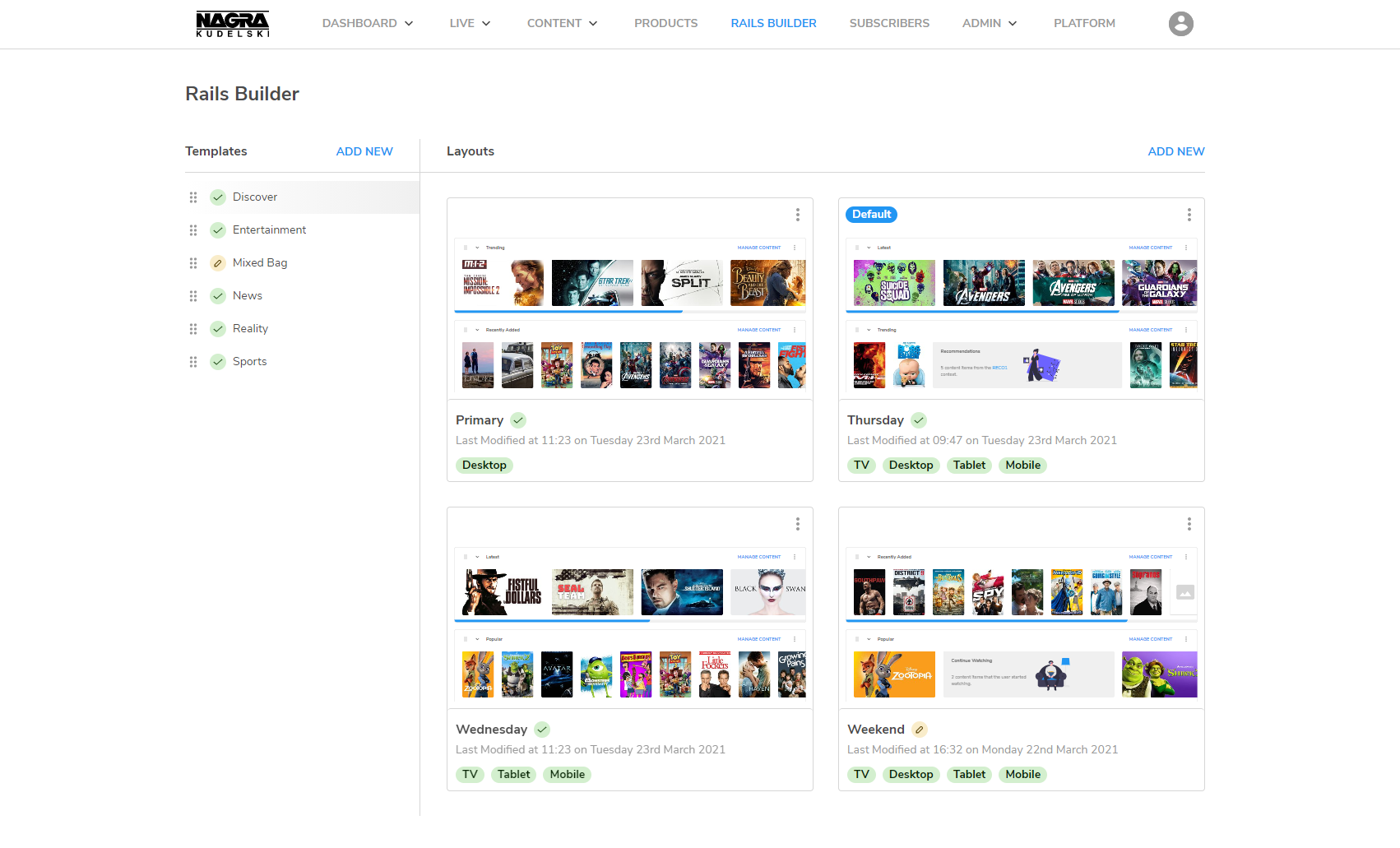
Running your mouse over a rail, displays the details of the contents.
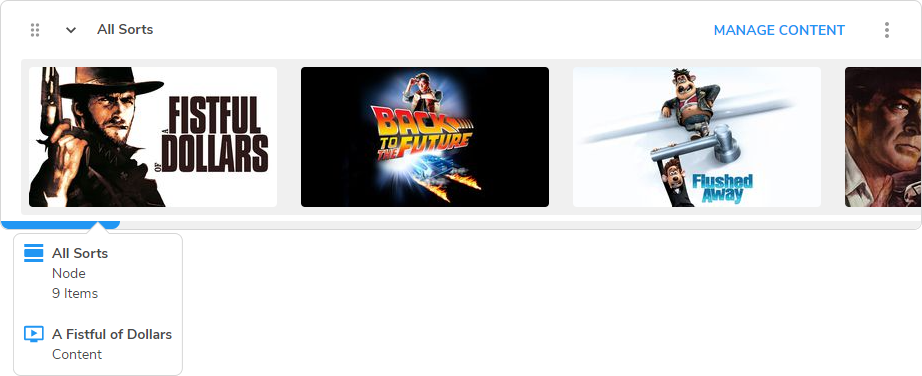
Templates
Templates enable you to create different layouts to display the rails quickly. The following icons indicate whether the template contains layouts that have been scheduled:
![]() The template contains at least one scheduled layout.
The template contains at least one scheduled layout.
![]() The template contains no scheduled layouts.
The template contains no scheduled layouts.
To create new templates or edit or delete existing ones, see Creating, editing and deleting templates.
Layouts
Layouts enable you to display different rails of content at various times. You can configure one layout per template as the default.
- To create new layouts or edit or delete existing ones, see Creating, editing and deleting layouts.
- To schedule layouts for publication, see Scheduling layouts.
Rails
Rails are strips of video content and can contain:
- Content items
- Groups of content items
- Nodes
- Live events
- Channels and groups of channels
- Recommendations (one per rail)
- Personalised content such as 'Continue watching', 'Recently watched' or network recordings etc.
- Custom items
To create new rails or edit or delete existing ones, see Creating, editing and deleting rails.
Configuration order
Create, edit or delete the templates, layouts and rails as per your requirements. The order in which you would carry out configuration is:
- Create templates
- Create layouts using the templates
- Add rails to the layouts
- Add content to the rails
- Schedule the layouts for publication
Locking
If you attempt to save a change after another user has already successfully saved a change to the same template, layout or rail, your change will not be saved. The only way to make a change as a user is to be working on the most recent version; this will require the user to refresh the OpCon screen. Opcon will notify the user of this issue with the message: Someone else has made more recent changes to this <template | layout>.
