Managing Live channels
The Live Channels list page displays all the configured Live channels and allows you to add, edit, and delete channels.
To display the Live Channels page, from the top menu, select LIVE and LIVE CHANNELS.
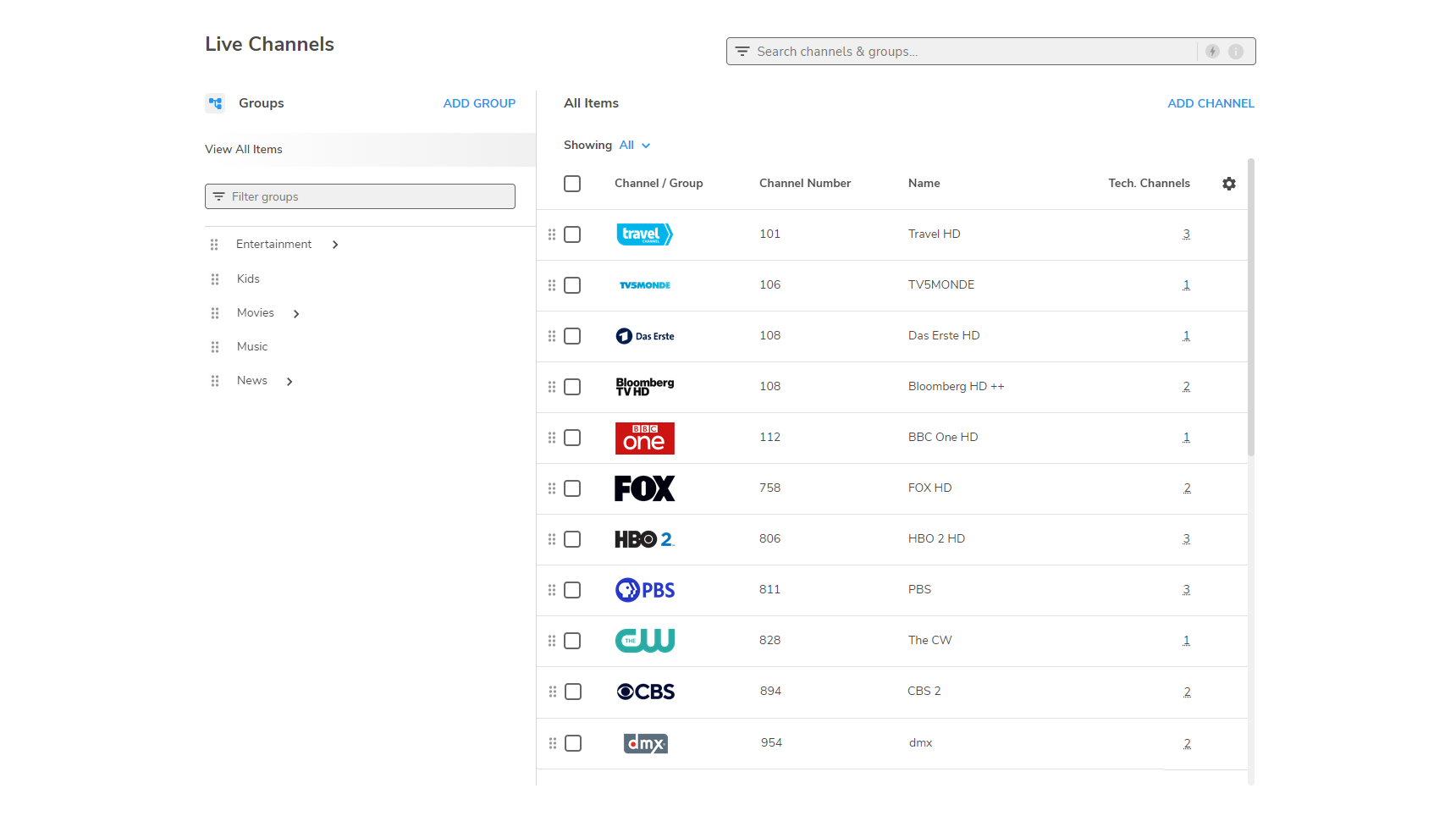
Channels are generally created automatically using the metadata imported from Gracenote or other metadata providers. Where the data for a specific channel is not loaded, you can add the channel manually.
On this page, you can:
- View channels, groups of channels, or both.
- Create or Delete whole channels or specific Technical channels associated with them.
- Edit the details for Editorial information, Global settings and Technical channels.
Number of Technical channels
Running your mouse over the number of Technical channels field displays a popup showing the status of the configured Technical channels.
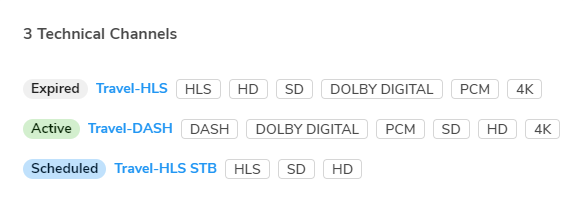
Clicking the popup takes you to the relevant Technical channel page.
