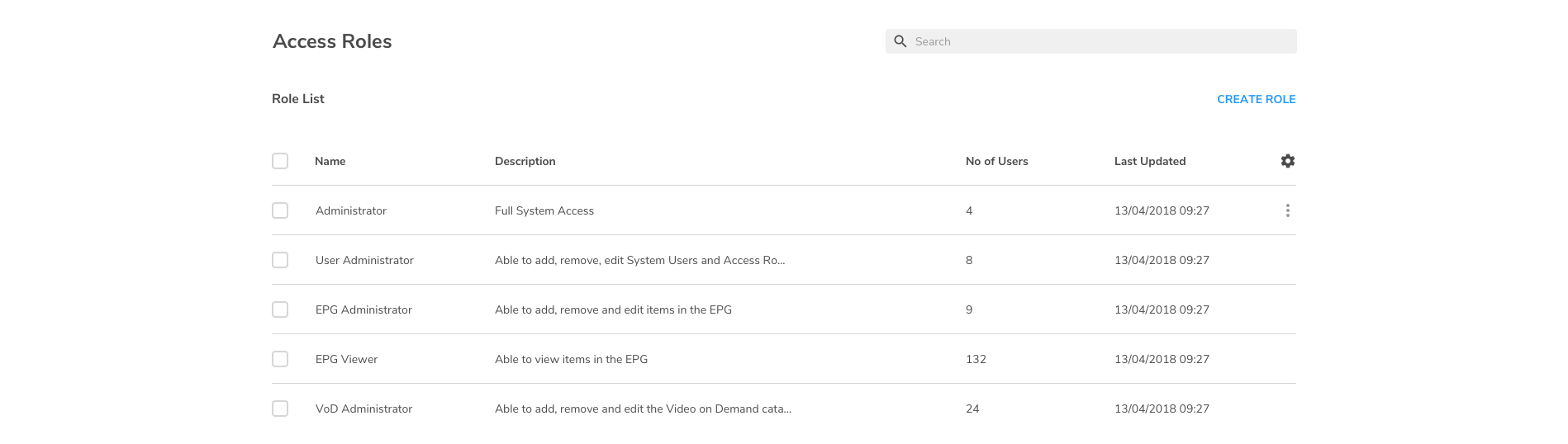Admin
Users
To display the User Admin page, from the top menu, select ADMIN and USER MANAGEMENT.
On the user admin pages you can:
View user accounts
- Create user accounts
- Lock and unlock user accounts
- Reset a user's one-time password
- Assign roles to users
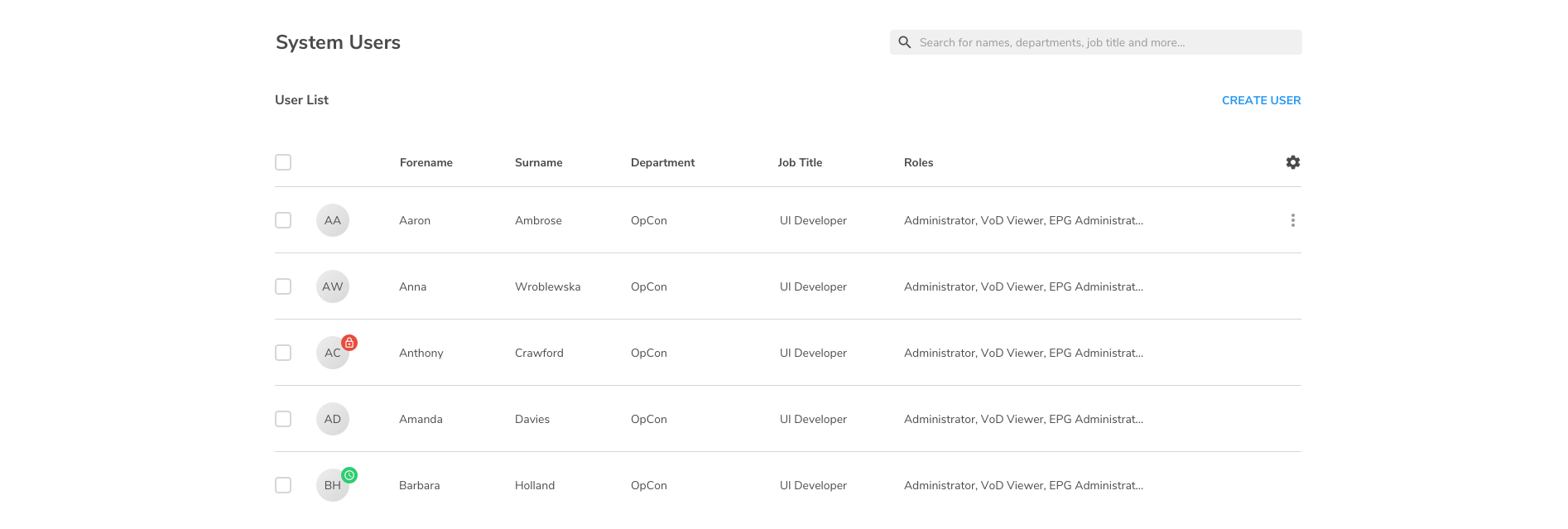
Roles
To display the Role Admin page, from the top menu, select ADMIN and ROLE MANAGEMENT.
On the role management pages, you can: