OpenTV ION Applications
OpenTV ION provides applications on mobile, smartTV, smartTV, set top box and web devices – a full feature matrix is available here. It’s optimised for Pay TV with features to ensure that consumers engage with the service and remain engaged.
Key Features of OpenTV Experience
Playback

The playback screen allows the user to control how they watch their content. Users can:
Restart the item
View the media card relating to the item
Enable subtitles/closed captions and select the language
Select the audio channel
Favourite an item or channel
Start a recording
View the guide
Enter a Channel Number
EPG

The guide screen shows a traditional guide format to allow users to discover content in a familiar way.
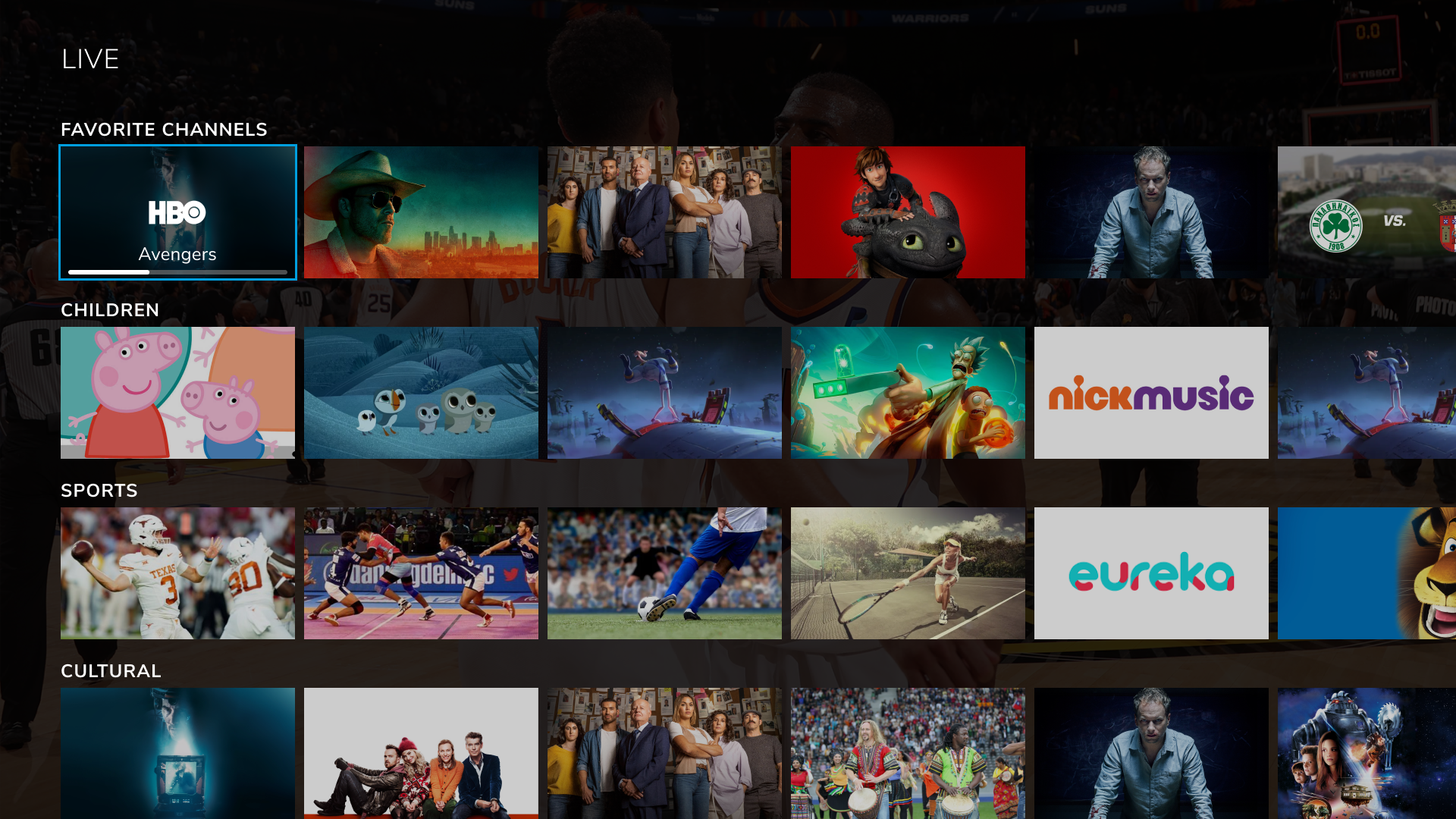
The Live screen allows users to quickly find live content that they’re interested in. Their favourited channels appear in the first position, followed by the currently playing items grouped into genres specified by the operator.
Timeline

The timeline feature allows the user to discover live programmes without leaving their currently playing program.
Discover
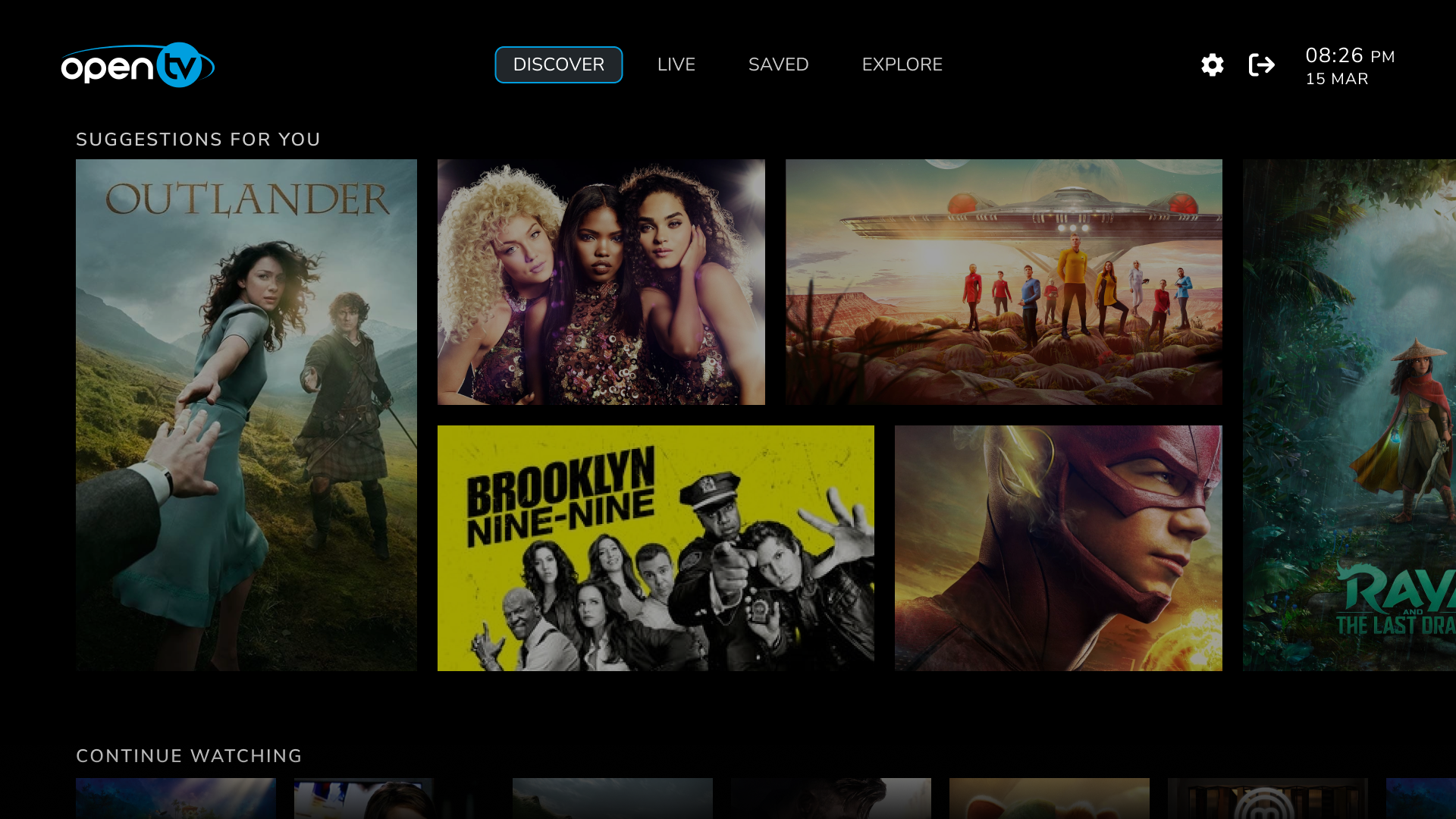
Discover is our modern browsing offering, allowing users to find content via beautiful imagery and data-driven menus. A combination of recommendations and operator-promoted content provides a gallery of items tailored to the user.
Search
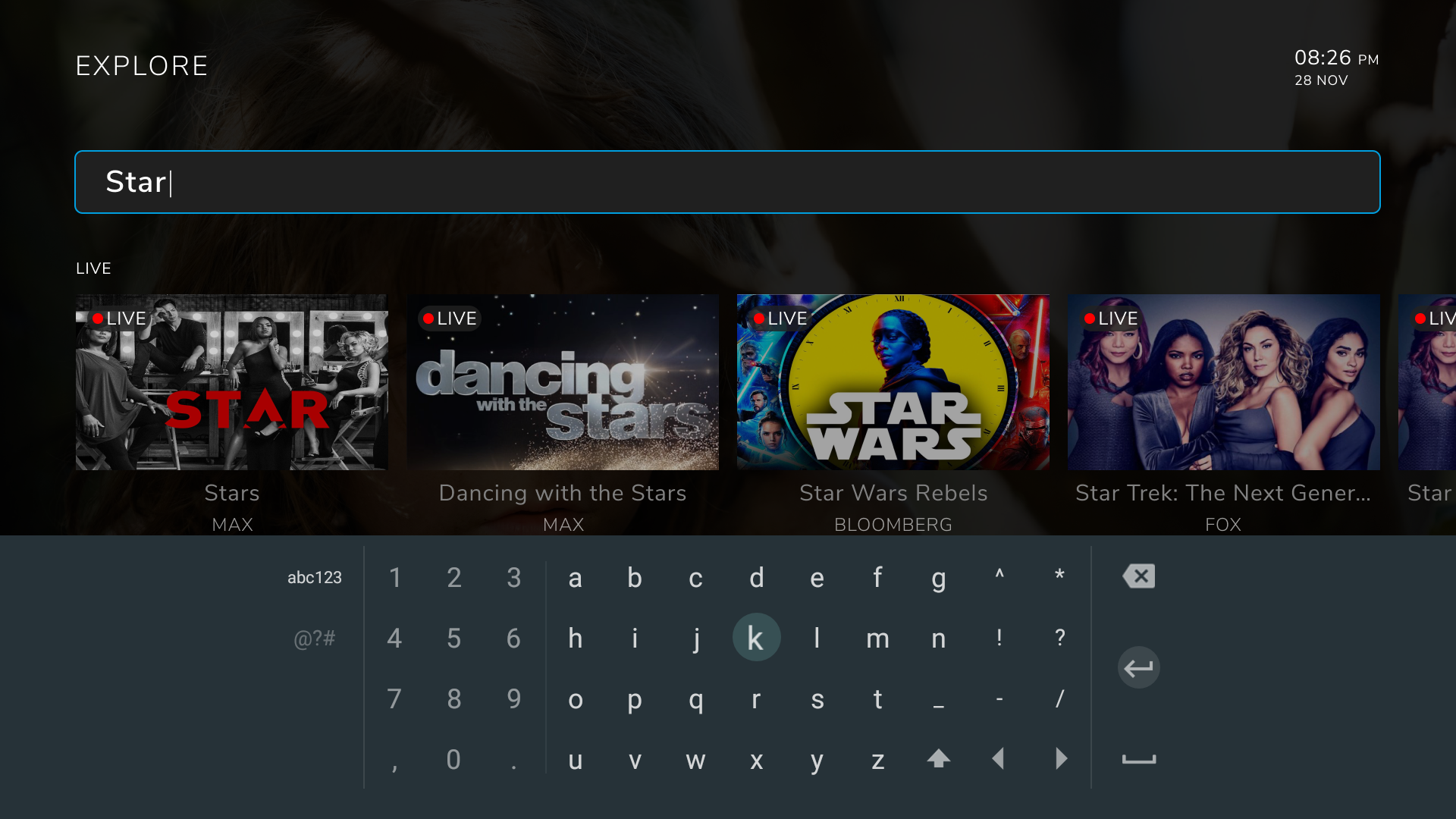
The Search feature helps users to find content in the operator’s library. OpenTV Platform’s integration with Google Assistant and work with Nuance also enables users to search the library by using voice commands.
Android TV Operator Tier
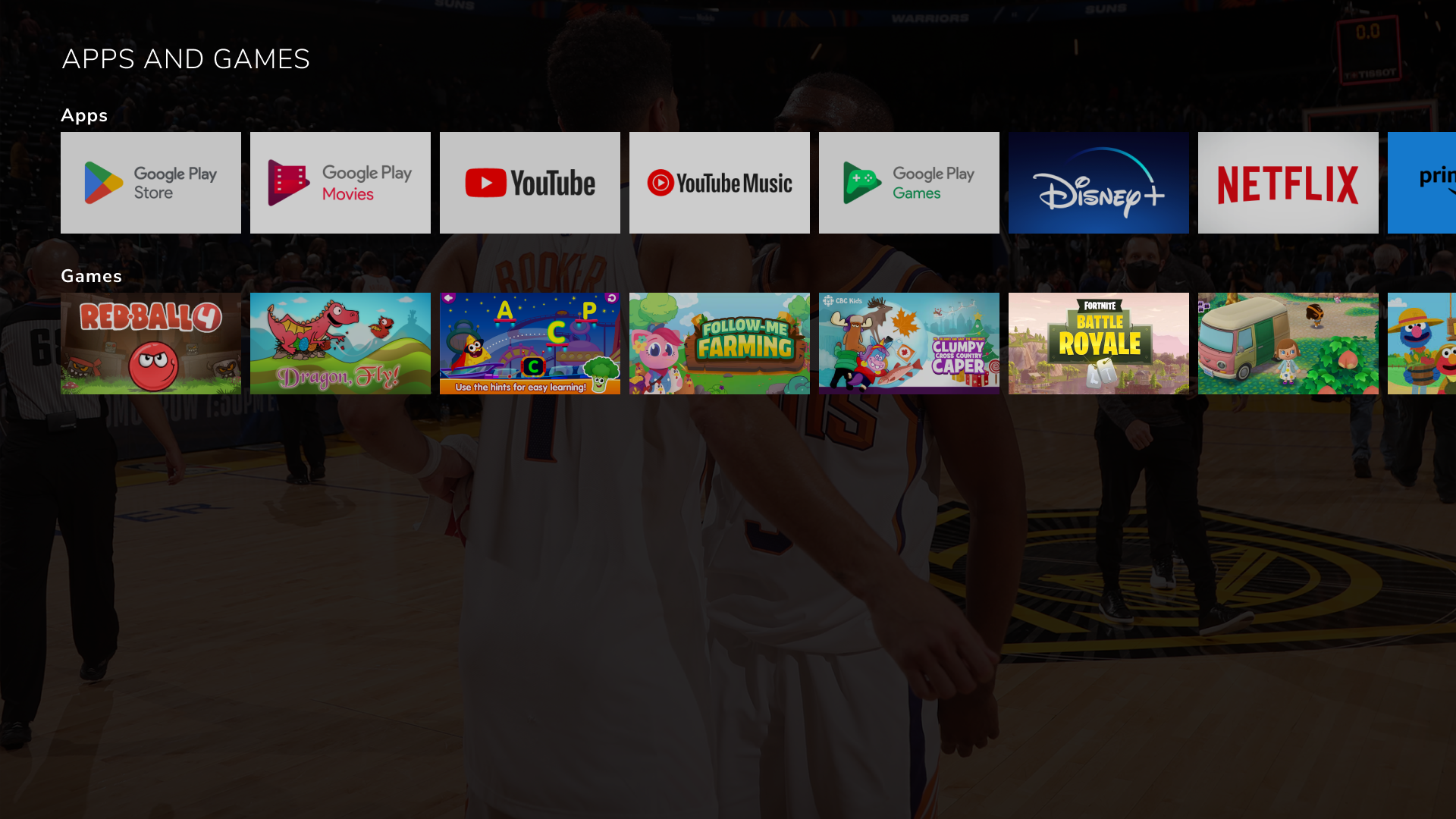
The OpenTV ION baseline application can be installed as the launcher application on an Android TV device. The baseline application conforms to the Android TV certification specification for notifications and the integration of the Google Play Store. This gives control of HDMI1 to the baseline application, so that third-party applications are installed and launched from within the baseline application.
Media card
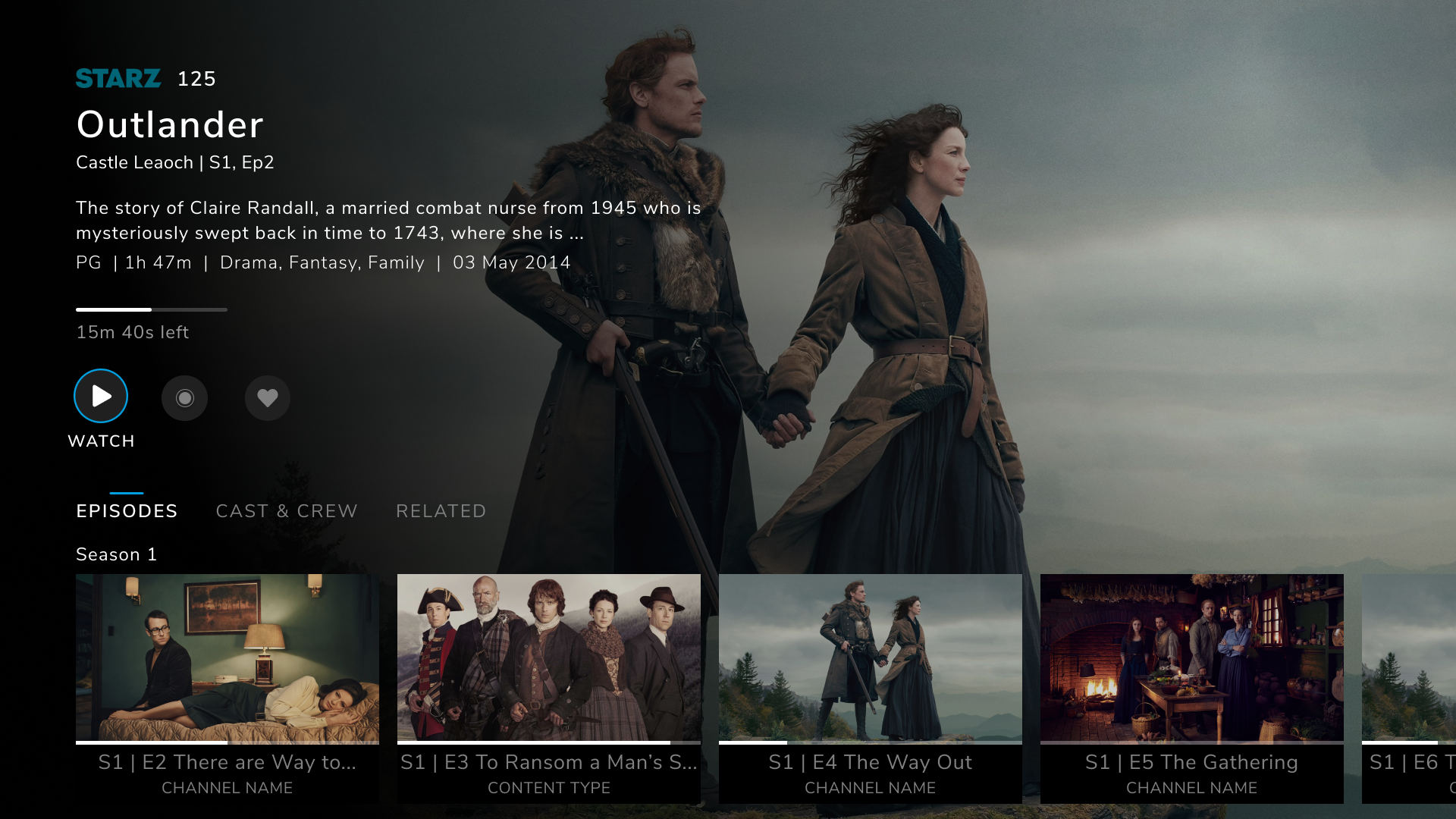
The media card displays detailed information about the selected content item. This includes:
Title
Pricing information
Trailer or preview
Detailed description
Related content recommendations
Cast and crew information
Episodes from the same series
This information is derived from the CRM and metadata provider.
Internationalisation
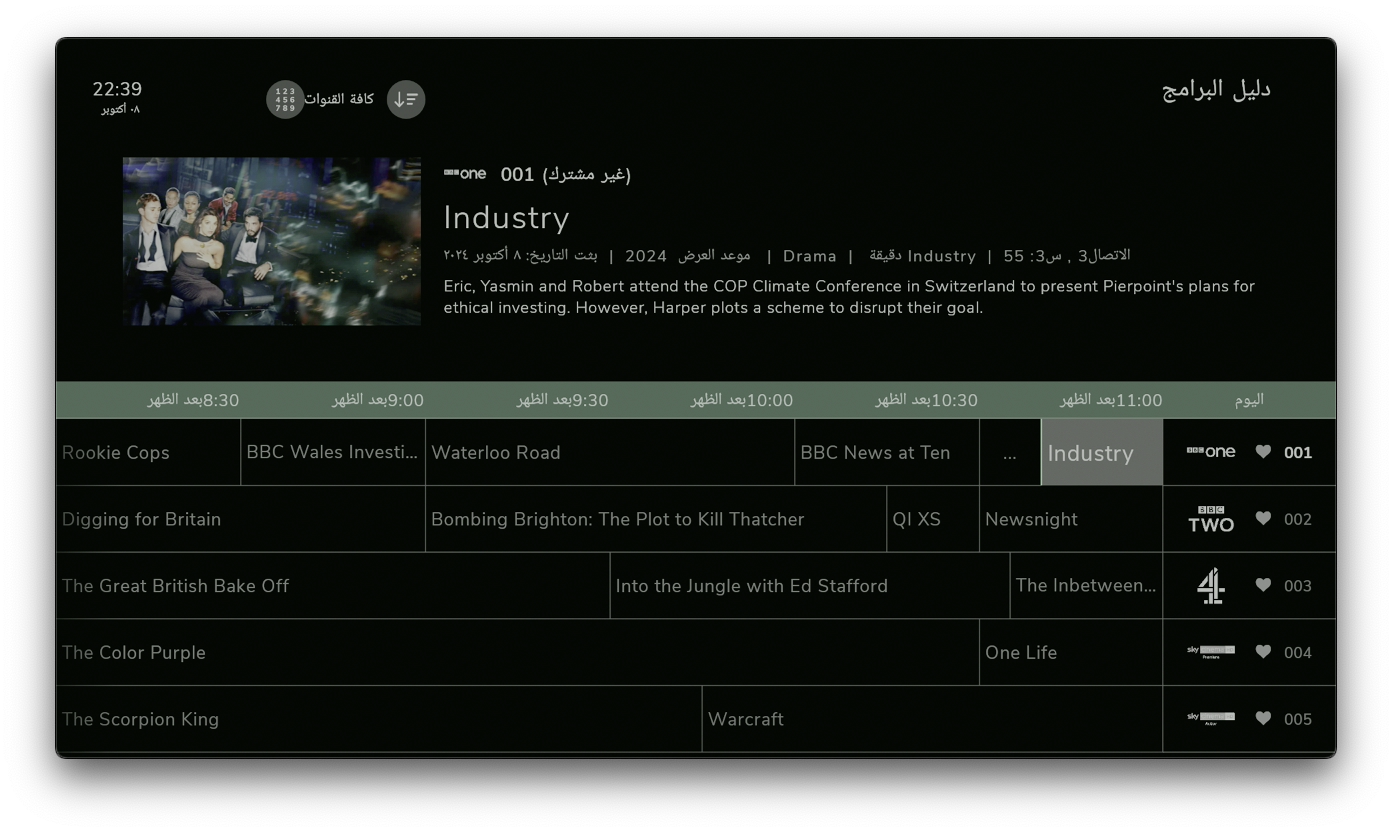
OpenTV Platform has been developed with internationalisation as a core concept. It supports multiple date and time formats, both right-to-left and left-to-right scripts, and Unicode to allow for diverse character sets.
Settings
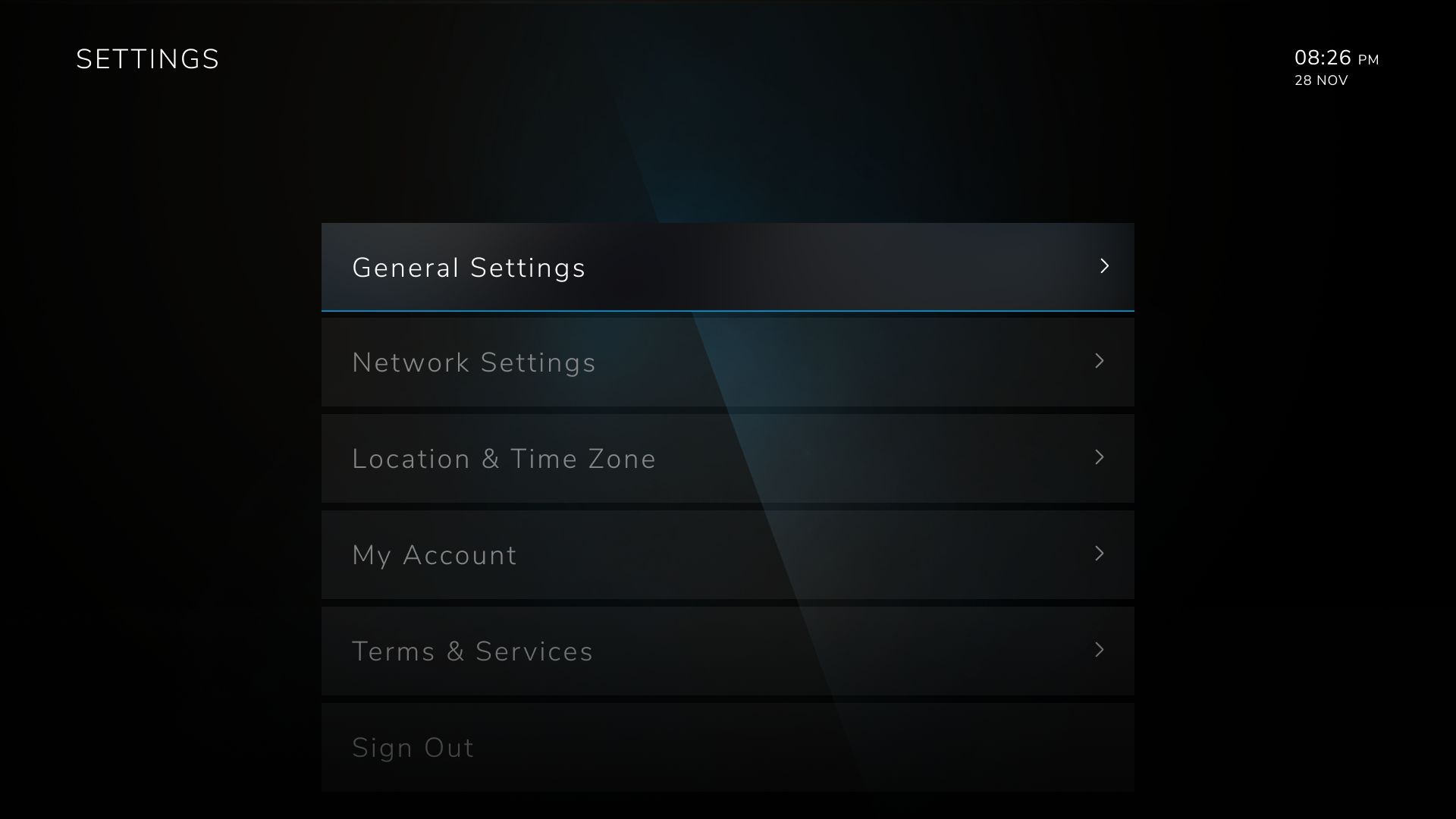
The baseline application includes settings to manage parental ratings, application localisation, and default audio and subtitle/closed captions selections. When the application is installed as operator tier on an Android TV device, it also integrates the standard Android menu structure into the application.
Analytics
OpenTV Platform integrates with Google Tag Manager and Google Analytics to track each user’s interaction with the application and the content. This provides the ability to monitor how the application is being used and how content is being consumed.
OpenTV ION application – supported devices
Availability and Compatibility Matrix
Device | Operating System | Minimum Supported Versions |
|---|---|---|
Apple iPhone | iOS | From 15.0 |
Apple iPad | iOS | From 15.0 |
Android Phone | Android | From 10.0 |
Android Tablet | Android | From 10.0 |
Android TV | Android TV | From 10.0 |
Android Operator Tier STB's | Android TV | From 10.0 |
Amazon Fire TV:
| Fire OS | From 6.0 |
Samsung TV | TizenOS | TVs From 2020 |
LG TV | WebOS | TVs From 2021 |
Desktop Web browsers | Chrome,Edge,Safari | Last three major versions |
Mobile web browsers | Android Chrome, Android Edge, IOS Safari | From Chrome 4.4 From Edge 8+ From Safari - 15+ |
Full Lifecycle Policy is at OpenTV ION Supported Devices
