Content import
General architecture
The CMS provides two ways to import scheduled broadcast events and VOD content metadata from another system:
- A Content Import interface (CIM) that takes the form of XML files, which is documented below
- A REST API (which also supports content export and other functionality) that is documented in Ingesting using the CPM APIs.
See also Managing products in the Subscriber Management integration guide.
The CMS supports the definition of VOD and Live metadata. The providerId is provided by the system integrator to identify the source of ingestion within CMS system
Data processing
File ingest is triggered automatically at regular intervals as defined by a CRON expression present in the configuration of the importer. This interface supports ingests of the following entities.
Live
The following items can be created or updated using the import:
- Editorial Channels
- Technical Channels
- Channel Events
- Events
- Product
- ProductLink (Marketable supported: TechnicalChannel)
The following items can be explicitly deleted using the import:
- Editorial Channels
- Technical Channels
- Product
- ProductLink
For more information see Deleting content.
The following items can be implicitly deleted using the import:
- Events using the PeriodToDelete element
The following items are not imported:
- Profiles
- Drm Information on Technical Channels
On Demand
The following items can be created or updated using the import:
- Editorial Contents with Reference Assets
- Technical Contents with Playable Assets
- Trailers (promotion)
- Content Groups
The following items can be explicitly deleted using the import:
- Editorial Contents
- Technical Contents
- Reference Assets
- Playable Assets
- Drm Information on Technical contents
- Content Groups
- Trailers (promotion)
- TrailerLinks
For more information see Deleting content.
The following items are not imported:
- Profiles
- Image (Images must be ingested with respective entities as preformed URLs)
- AssetData
Catalogue
The following set of data can be created/updated using the import:
- Content publishing windows
- Node
- Product
- ProductLink (Marketable supported: Node, ContentPublishingWindow)
The following set of data can be explicitly deleted using the import:
- Content publishing windows
- Node
- Product
- ProductLink
The CMS commits all the data changes implied by the contents of a file to its database using multiple transactions. If an inconsistency is detected, either within the data of the file, or between the file’s contents and data already existing in the CMS database (configurable through business rules):
- An error will be added to the error list
- The change of the concerned entity will not be committed
- The ingest of other entities will continue
When such a case occurs, the file provider must correct the error or inconsistency by submitting a new modified xml file or updating the existing data.
File processing
The CMS import is deployed as a Content Importer (CIM) that runs on a regular basis. When launched, the CIM importer retrieves the list of files to be processed by examining a specific configured directory, looking for data files whose name match a specific pattern (generally *.xml). This directory is located on a file server accessible to the CIM. FTP/SFTP protocol is supported as well as direct file access.
Files are processed in order according to case sensitive alpha-numeric sorting of the file names. To ensure the CMS processes files in the same order they were generated, the beginning of the file name contains the date and time of the file generation in a numeric format, year first. This behaviour can be changed via the setting appropriate setting in the CIM. For details of CIM configuration, see the CIM User Guide.
When the CMS has processed the file, it returns an acknowledgement to the data provided by renaming the source file. The parameters for file extensions (filePollingPattern, processingFileExtension, successFileExtension, failedFileExtension, errorFileExtension) can be configured in the APS.properties file. The .progress suffix is removed, and the suffix .success is added if the import is successful, or .failed when errors are detected during the import. In case of failure, an error log file with the same name as the source file and an .error extension will be created and written into the same directory as the source file. The file structure is described in Error file format, below.
When processing multiple files, if an error is detected for one file, the import process will still try to import the subsequent files.
The data provider deletes the processed files once it has taken note of the acknowledgement.
The following diagram shows the import file life cycle.
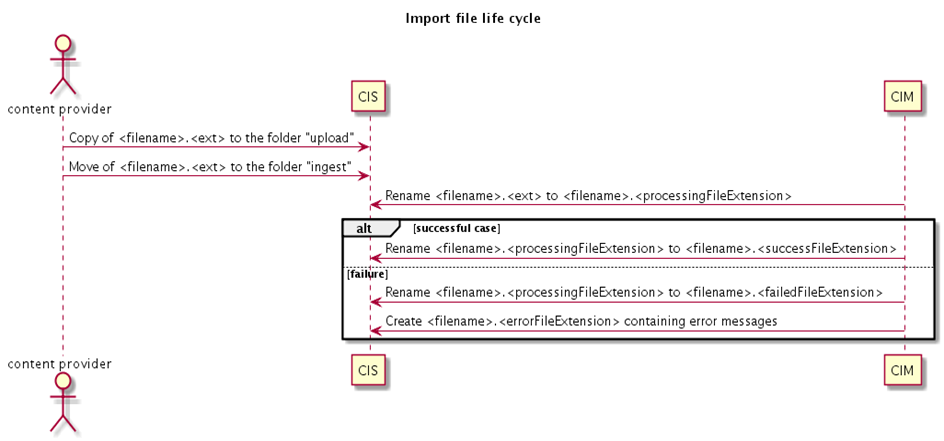
XML file format
The XSD does not enforce maximum or minimum lengths for string values.
The complete XML schema for this interface is available as the reference document Nagravision-Import-Full-Specification-v5.x.xsd.
The schema file name should not be included in the supplied data files. The CMS validates all incoming source files using the referenced schema file located within the application resources.
File encoding and data formats
The character encoding of the source file must correspond to the “encoding” attribute of the first line of the XML file.
The XML files ingested by the CMS should be encoded in UTF-8.
Error file format
Where the CMS import process detects an error causing it to reject the input xml file, an error file with the same name as the source file and an .error extension is generated and written in the acknowledgement failure directory.
Multiple <error> elements may be supplied, one for each error detected.
The error xml schema is available as the reference document Nagravision-Error-Specification-v5.x.xsd.
Error file sample
<?xml version="1.0" encoding="UTF-8" standalone="yes"?>
<cmsErrors xmlns="error.framework.modules.cms.sp.ml.nagra.com" scheduleDate="2004-07-01T22:00:00Z">
<error>{"technicalMessage":null,"businessRuleMessage":"validation error message"}
</error>
<error>{"businessRuleMessage":"Editorial Channel editorialChannelDeletionFailure_echProviderId_editorialChannelDeletionFailure_echProviderResourceId cannot be deleted since it is used by at least one Technical Channel"}
</error>
<error>{"technicalMessage":"Resource ID does not match its Provider IDs","businessRuleMessage":null}
</error>
</cmsErrors>Related documents
The supporting documents are as listed below.
Editorial model
| File description | Filename |
|---|---|
| Generic XML types for import specification | |
| XML grammar definition for the live and VOD import interface | Nagravision-Import-Editorial-Model-Full-Specification-v5.x.xsd |
| XML grammar definition for the live import interface | Nagravision-Import-Editorial-Model-Live-Specification-v5.x.xsd |
| XML grammar definition for the VOD import interface | Nagravision-Import-Editorial-Model-VOD-Specification-v5.x.xsd |
| Common types specification |
Technical model
| File description | Filename |
|---|---|
| XML grammar definition for the live and VOD import interface | |
| XML grammar definition for the live import interface | Nagravision-Import-Live-Specification-v5.x.xsd |
| XML types for import specification for live and VOD | Nagravision-Import-Type-Specification-v5.x.xsd |
| XML grammar definition for the VOD import interface | Nagravision-Import-VOD-Specification-v5.x.xsd |
| Common types specification | Nagravision-Common-Types-Import-Specification-v5.x.xsd |
Sample files
| File description | Filename |
|---|---|
| EPG series ingest sample | |
Catch-up deeplink sample (Used when catch-up content is played using a content provider's own app. Note that the deeplink is linked to the source channel and event.) |
