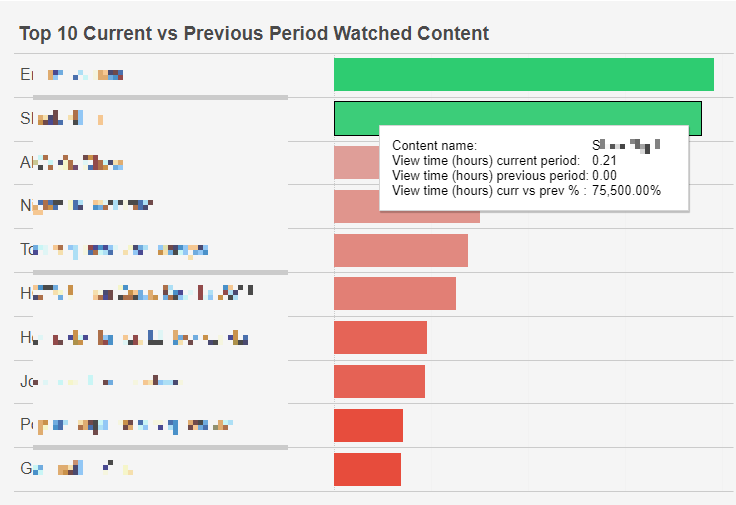VOD Content Consumption
This page displays the VOD Content Consumption data. The default period shows a reporting period of one day, with sheets for Total Distinct Devices, Daily Distinct Devices, Peak Concurrent Devices, Total Hours Consumed, Daily Consumption In Hours, Top 10 VOD Content in Hours, Top 10 Current vs Previous Period Watched Content, and a chart showing Active Devices, Views, Consumption Hours, and Concurrent Devices over the selected time period.
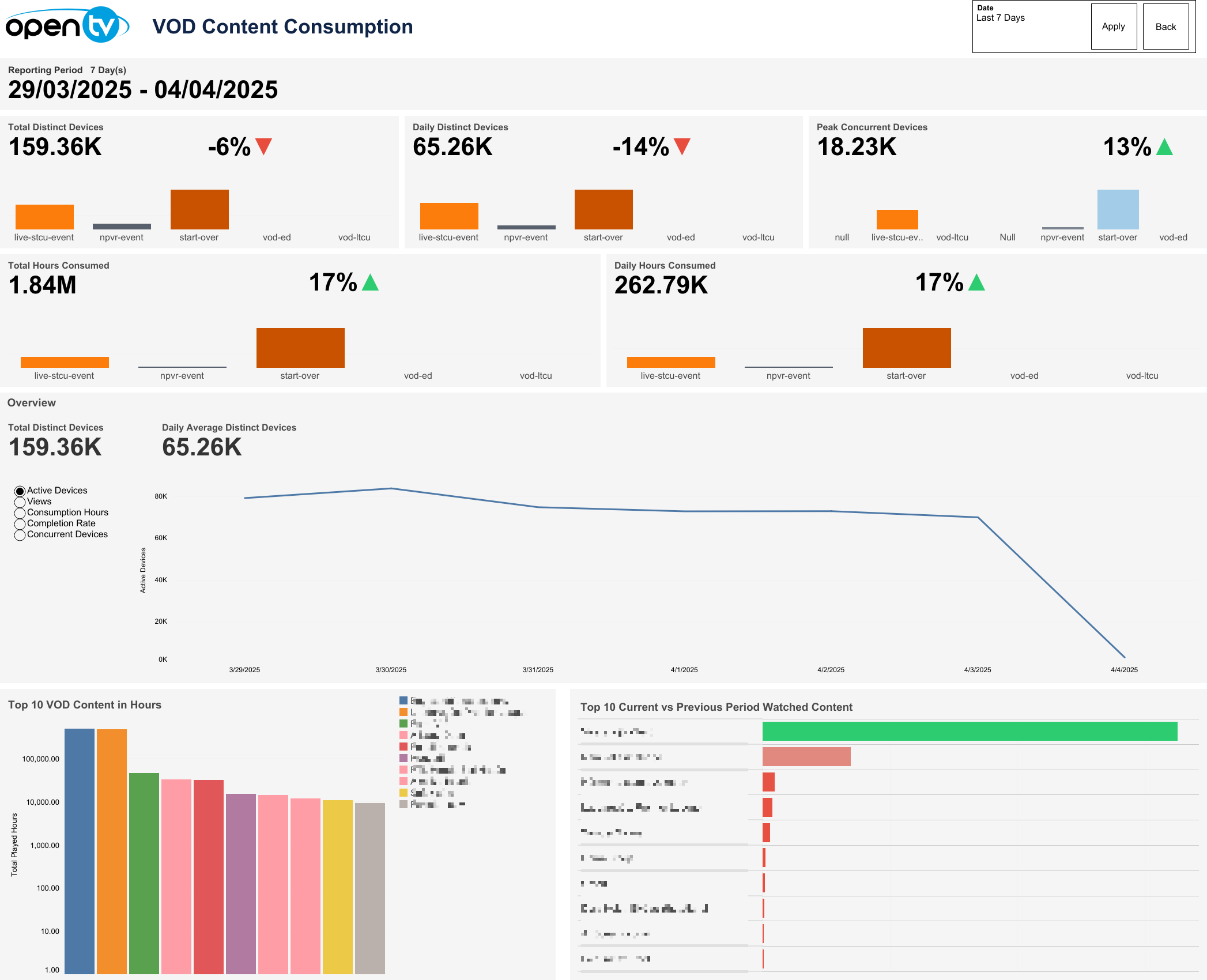
Date selection
The top right of the page shows a Date drop-down menu, with preset time intervals for Today, Yesterday, Last 7 days, Last 14 days, and Last 30 days. Selecting one of these options then clicking Apply loads the data.
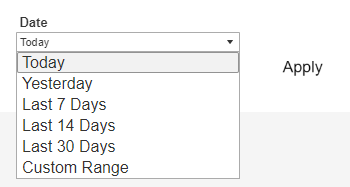
Users can also select Custom Range, which causes the From and To date fields to appear below it, and allows users to specify any time interval (provided dates are not in the future). Users must then click Apply to load the data.
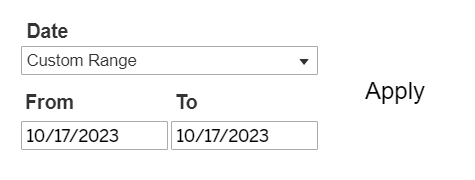
Selecting a From date that lies in the future causes the Apply button to disappear:
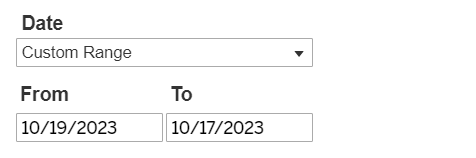
There is also a Back button at the top right of this page. Clicking it returns the user to the Overview page.

Below the top-left page title, the report shows the selected reporting period day count and specific dates chosen.

Total Distinct Devices
Below the top-left reporting period, the report shows a bar chart for Total Distinct Devices, split into four watch categories: CU, DVR, SO, and VOD, based on the selected time interval.
The Total Distinct Device count based on the selected time interval is shown at the top left and the percentage change in Total Distinct Device count compared to the directly preceding time interval is shown with an up/down/neutral indicator arrow at the top right.
Individual regions can be highlighted by single-clicking. A mouseover tooltip for each measure gives further information and definitions.
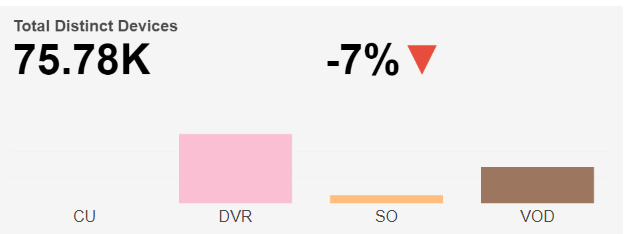
Daily Distinct Devices
Next, the report shows a bar chart for Daily Distinct Devices, split into four watch categories: CU, DVR, SO, and VOD, based on the selected time interval.
The Daily Distinct Device count based on the selected time interval is shown at the top left and the percentage change in Daily Distinct Device count compared to the directly preceding time interval is shown with an up/down/neutral indicator arrow at the top right.
Individual regions can be highlighted by single-clicking. A mouseover tooltip for each measure gives further information and definitions.
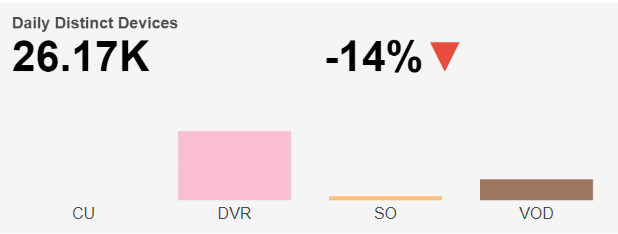
Peak Concurrent Devices
Next, the report shows a bar chart for Peak Concurrent Devices, split into four watch categories: CU, DVR, SO, and VOD, based on the selected time interval.
The Peak Concurrent Device count based on the selected time interval is shown at the top left and the percentage change in Peak Concurrent Device count compared to the directly preceding time interval is shown with an up/down/neutral indicator arrow at the top right.
Individual regions can be highlighted by single-clicking. A mouseover tooltip for each measure gives further information and definitions.
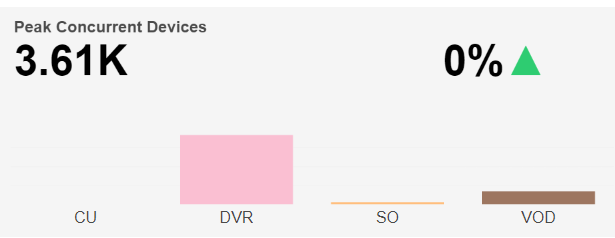
Total Hours Consumed
Below this, the report shows a bar chart for Total Hours Consumed, split into four watch categories: CU, DVR, SO, and VOD, based on the selected time interval.
The Total Hours Consumed based on the selected time interval is shown at the top left and the percentage change in Total Hours Consumed compared to the directly preceding time interval is shown with an up/down/neutral indicator arrow at the top right.
Individual regions can be highlighted by single-clicking. A mouseover tooltip for each measure gives further information and definitions.
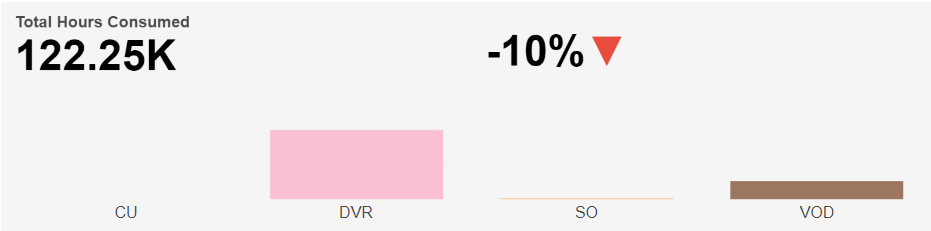
Daily Consumption In Hours
Next, the report shows a bar chart for Daily Consumption In Hours, split into four watch categories: CU, DVR, SO, and VOD, based on the selected time interval.
The Daily Consumption In Hours based on the selected time interval is shown at the top left and the percentage change in Daily Consumption In Hours compared to the directly preceding time interval is shown with an up/down/neutral indicator arrow at the top right.
Individual regions can be highlighted by single-clicking. A mouseover tooltip for each measure gives further information and definitions.
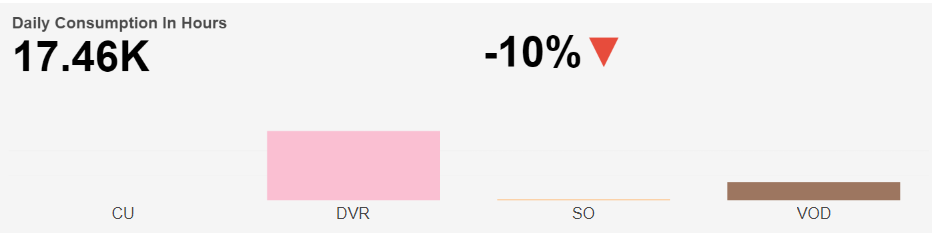
Overview
Active Devices graph
This graph shows Total Distinct Devices at the top left, Daily Average Distinct Devices at the top right, and a graph of Active Device count over time based on the selected time interval. A mouseover tooltip gives further information.
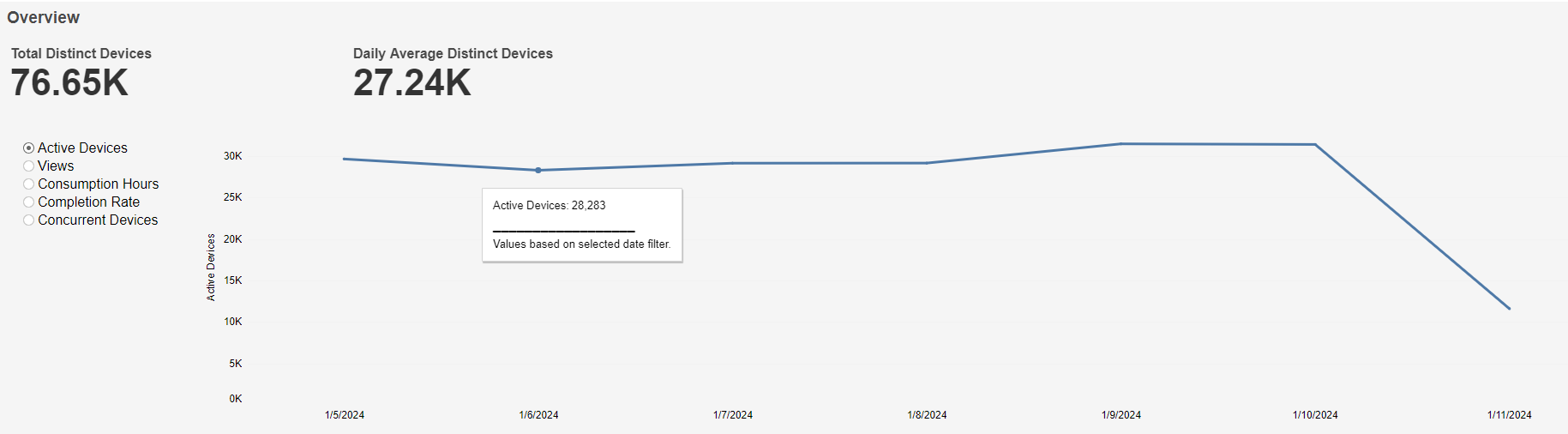
Views graph
This graph shows Total Views at the top left, Daily Average Views at the top right, and a graph of Views over time based on the selected time interval. A mouseover tooltip gives further information.
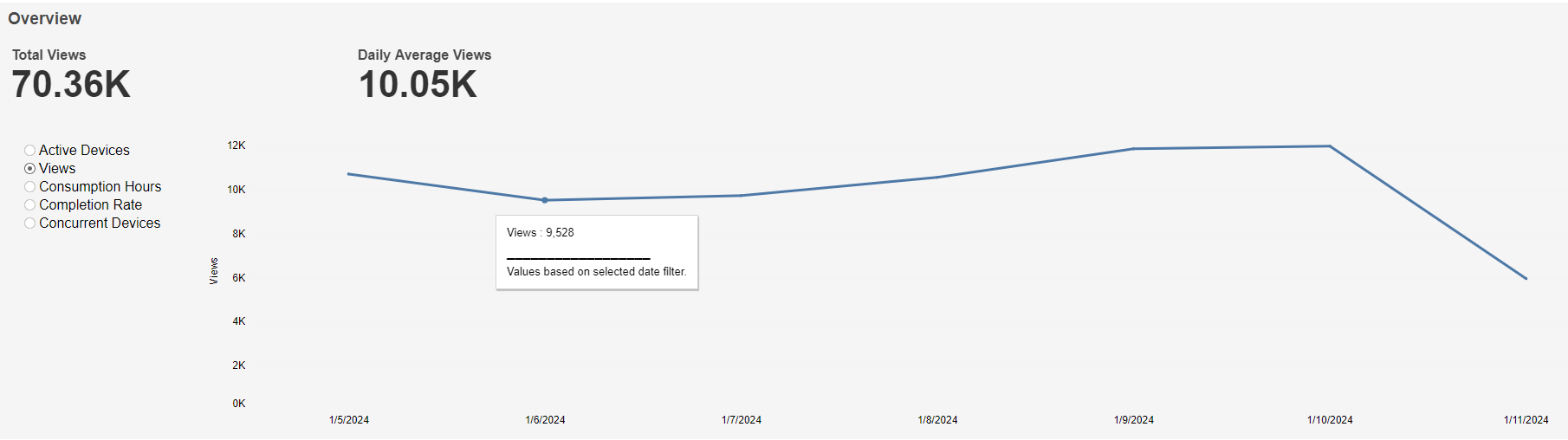
Consumption Hours graph
This graph shows Total Hours at the top left, Daily Average Hours at the top right, and a graph of Consumption Hours over time based on the selected time interval. A mouseover tooltip gives further information.
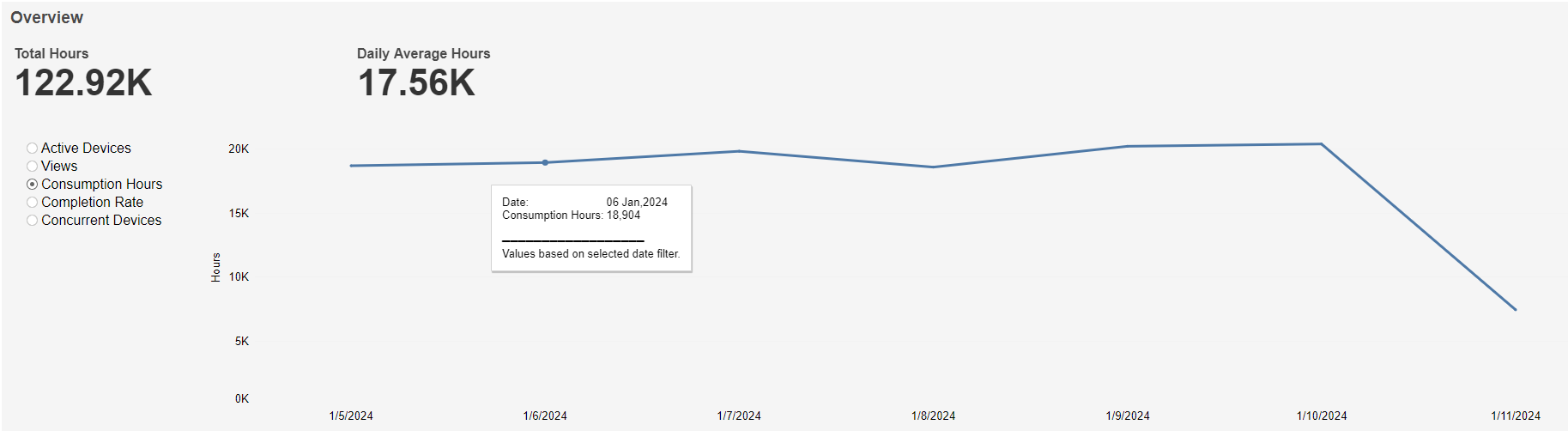
Completion Rate graph
This graph shows Max Rate at the top left, Daily Average Rate at the top right, and a graph of Average Completion Rate over time based on the selected time interval. A mouseover tooltip gives further information.
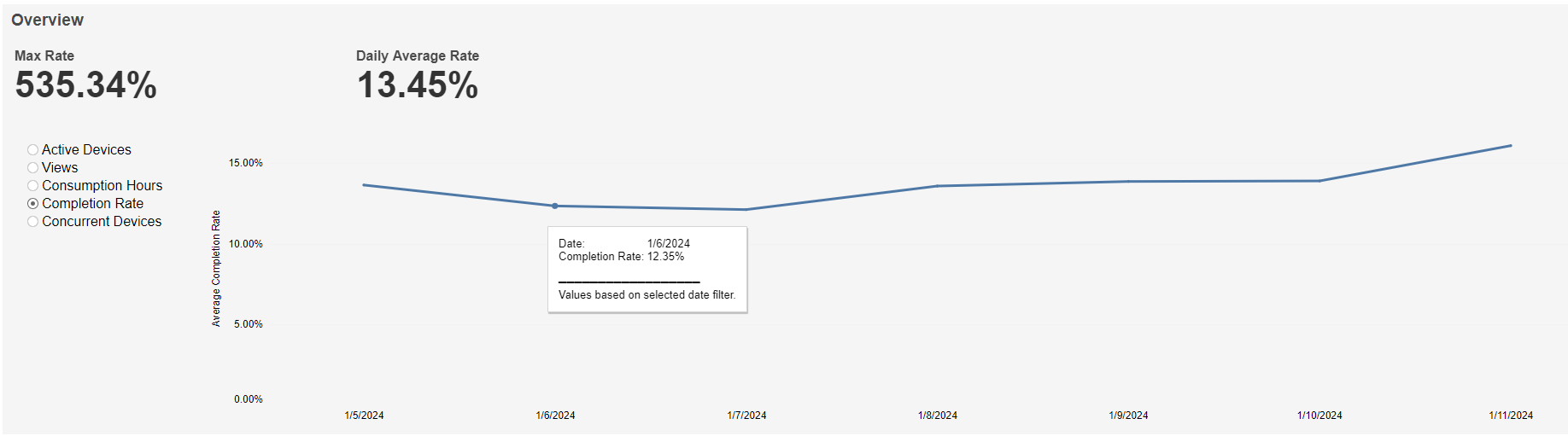
Concurrent Devices graph
This graph shows Peak Concurrent Devices at the top left, Daily Average Concurrent Devices at the top right, and a graph of Concurrent Users over time based on the selected time interval. A mouseover tooltip gives further information.
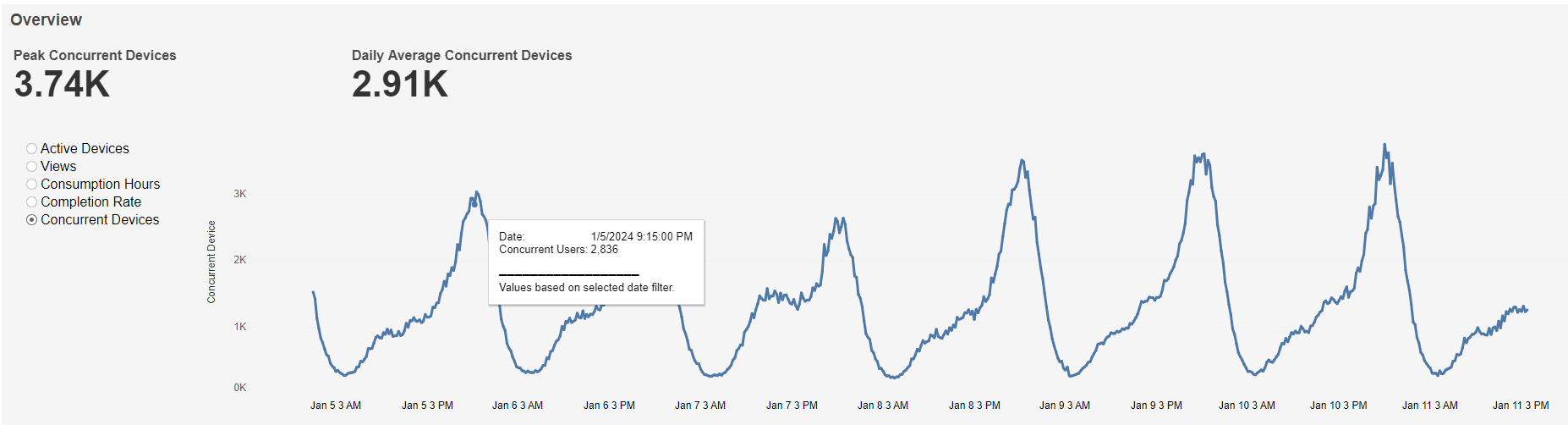
Top 10 VOD Content in Hours
This chart ranks the Top 10 VOD Content by Total Played Hours within the selected time interval. A colour legend is shown to the right of the chart. Individual bars can be highlighted by single-clicking. The mouseover tooltip gives further information.

Top 10 Current vs Previous Period Watched Content
This chart ranks the Top 10 Watched Content by current vs previous watched % difference within the selected time interval. Individual bars can be highlighted by single-clicking. The mouseover tooltip gives further information.