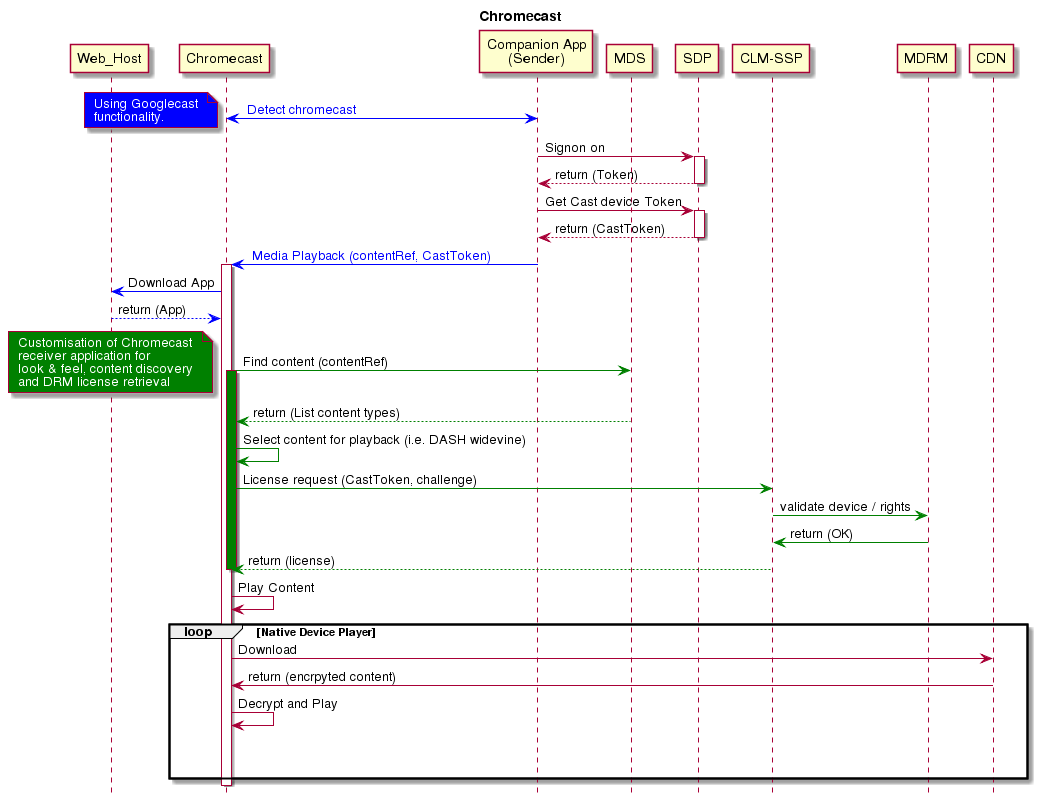Casting to Chromecast
Overview
The sequence of events for casting to Chromecast is as follows:
- The app running on phone/tablet discovers the Chromecast device.
- The app passes the content URL to the Chromecast.
- The Chromecast downloads and runs the receiver app.
- The receiver app requests a licence for content playback.
- Content plays back on the Chromecast, with content control on the phone/tablet.
Casting is not the same as mirroring. With mirroring, the phone/tablet downloads the content and renders it on the receiving device (the Chromecast in this case). With casting, the receiving device (Chromecast) downloads the content directly.
Only content for which the appropriate usage rules are configured can be cast.
A Chromecast device is not directly associated with a single account for any length of time. For example, an Android mobile phone running ION would be associated with a public device id to an account (and user) in the OpenTV Platform, but a Chromecast dongle allows connection from any device on the same LAN, so any pairing with another device and its associated account/user is transient. Additionally, the user would not be expected to enter username/account details into the Chromecast as it’s a headless device (no UI).
The OpenTV platform provides mechanisms to allow a registered user to authenticate the cast device for secure content playback.
Casting to Chromecast
To send content to a Chromecast device, you use Google Cast, which is available for iOS and Android devices and browsers, so casting can be done from both mobile devices and desktops. (See https://developers.google.com/cast/docs/developers.)
Google Cast provides the necessary framework for device discovery and playback control from the companion device to the Chromecast receiver.
A receiver application (built on web technologies) runs on the Chromecast device. The main functions of the device are:
- To provide an interface for a mobile application to play content on the Chromecast device (either a connected Chromecast device or built into the display device (TV)).
- To handle commands to have content playback controlled from the mobile device.
While Chromecast provides alternatives for how the app should be built, for DRM content to be played (including licence fetching), a custom app must be built for the receiver. The Chromecast device uses a native DRM (Widevine or PlayReady).
The following diagram shows the end-to-end interactions involving content playback and control: