Events
The EPG & Event Search page displays the events for a selected channel for a specific day or date range and allows you to view the details of an event, edit it, or delete it.
To view the EPG & Event Search page, from the dashboard page, select Events.
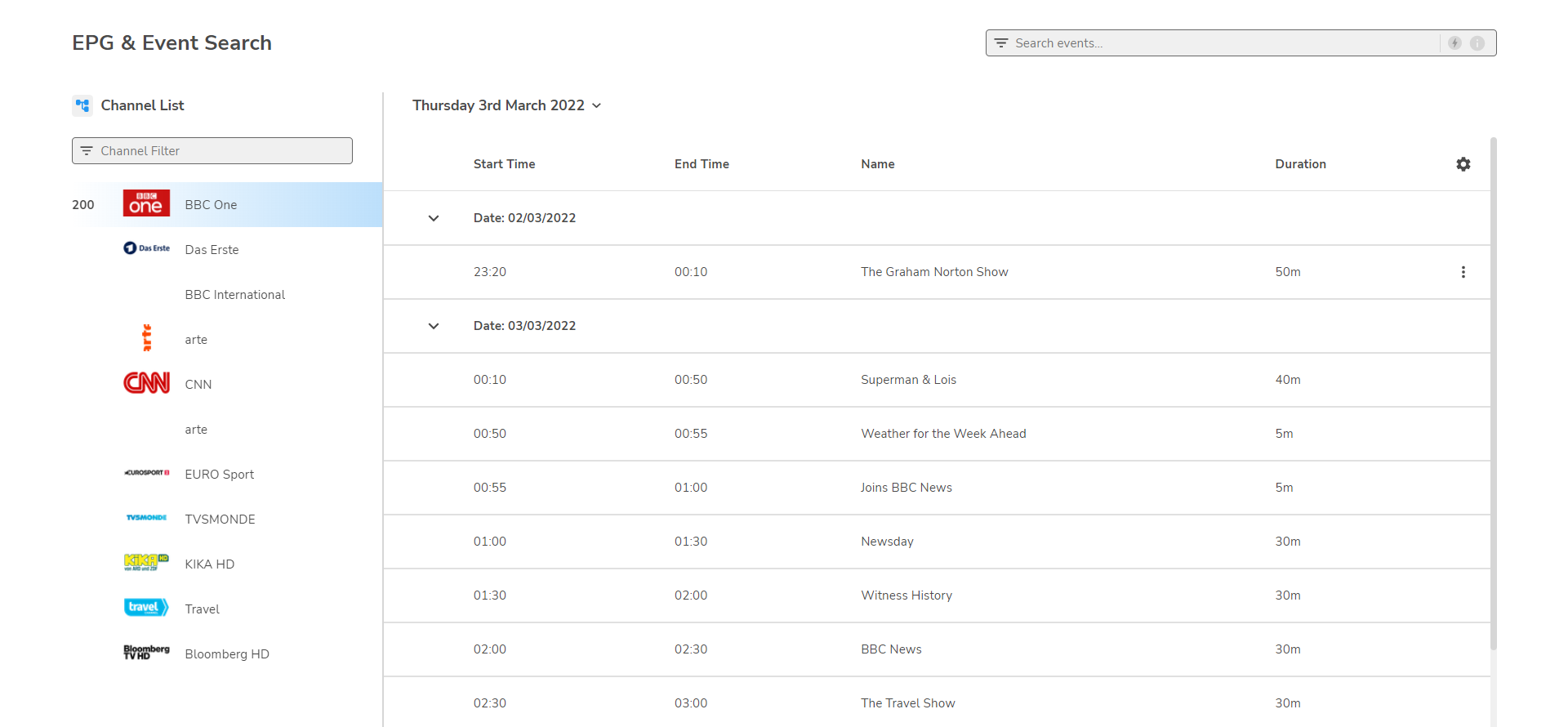
Selecting channels
In the Channel List on the left of the page, locate and select the required channel. You can filter the list by typing the name of the channel in the text box.
To change the date or time range, click the date/time selector.
To view descriptions of the event, see Viewing event details.
To edit details of an event, see Editing event details.
To delete details of an event, see Deleting event details.
- To search for events, see Event search.
