Manage channel groups
The Groups feature enables you to organise channels into groups which can then be added directly to Live subscriptions or rails within the Rails Builder.
This page describes how to:
View channel groups
View channels within a group
View channel group details
Edit channel group details
View channel groups
To view all existing groups:
Select Channel Management.
Expand the Groups sidebar to view all groups.
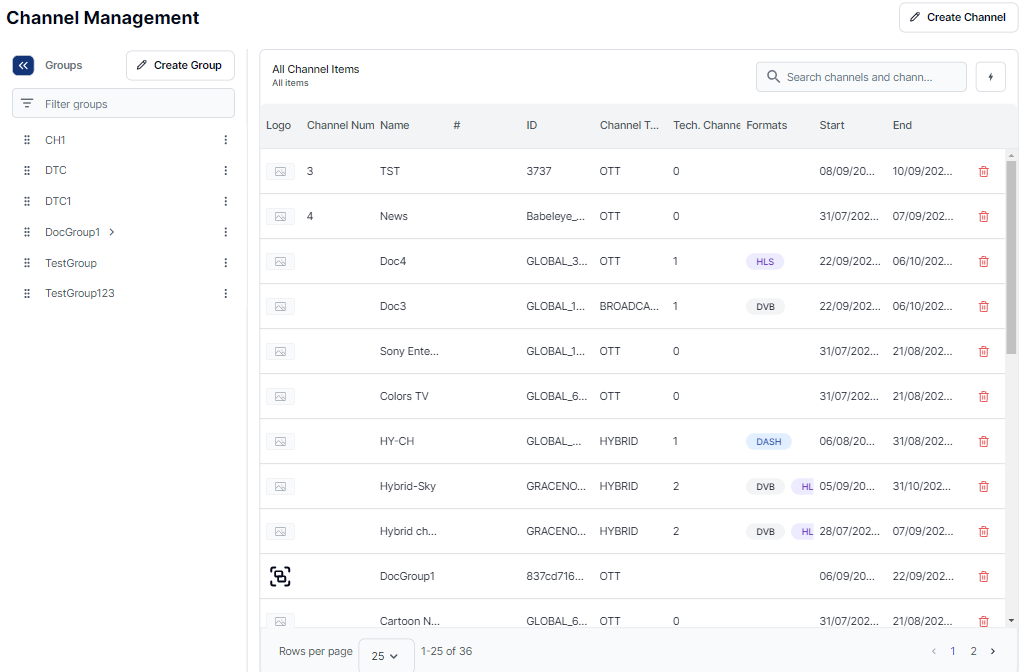
View channels within a group
To view the channels within a particular group:
Select Channel Management.
Expand the Groups sidebar.
Select the relevant group to show the channels within it

View channel group details
To view channel group details:
Click the 3-dot menu beside the channel group name.
Select View Group.
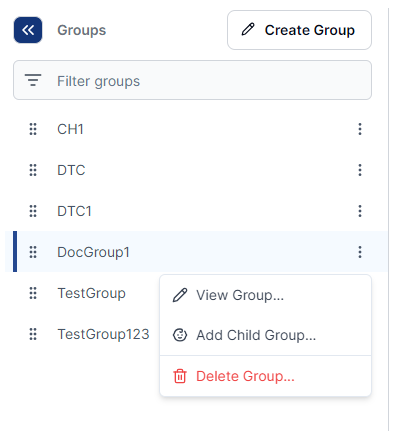
The basic group details are displayed.
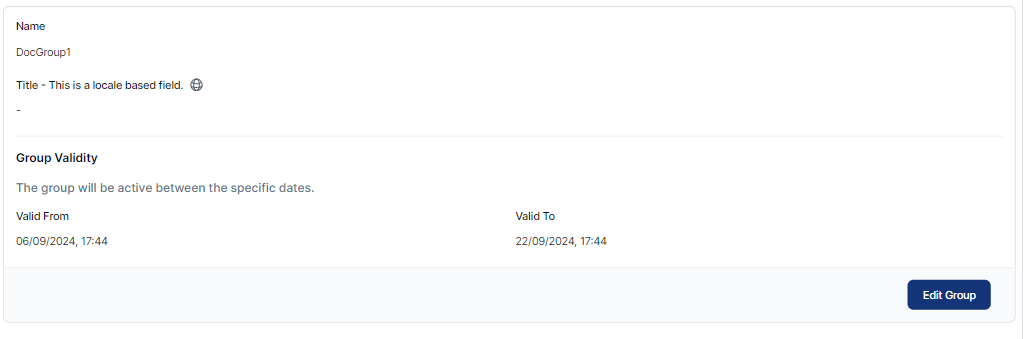
Edit channel group
To edit channel group details:
View the channel group details (as above).
Click Edit Group.
Make the required changes.
Click Save Group.
