Quality of Experience – Video Quality
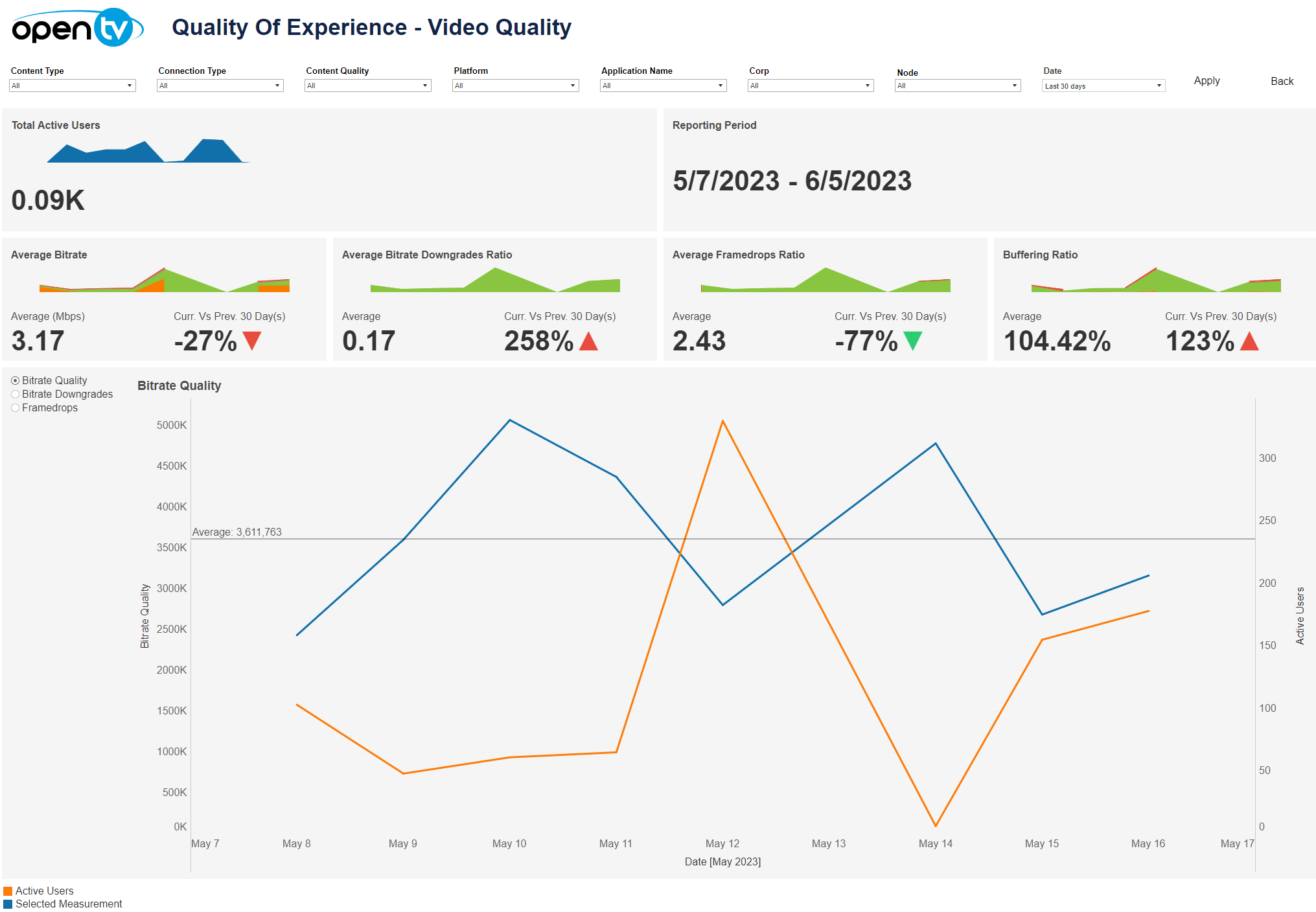
The Video Quality tab lets you see a variety of video quality related data for the selected time period and filters, including:
- Total active users per day
- Average bitrate per day:
- Average bitrate for the selected date range
- Comparison of the average bitrate versus the previous date range
- Average bitrate downgrade ratio per day:
- Average bitrate downgrade ratio for the selected date range
- Comparison the average bitrate downgrade ratio versus previous date range.
- Average framedrops ratio per day:
- Average framedrops ratio for the selected date range
- Comparison of the average framedrops ratio versus the previous date range
- Line chart:
- Select the KPI using the radio buttons.
- The line chart will show the count of the selected measurement per day.
At the top of the page, you can:
- Change the date range.
Filter using the dropdowns.
Only the Content Type and Platform filters are available in the current release.
In each tile, you can:
- Hover over or click the data or chart to see additional information.
- Click and continue hovering over the tile, then click to open the View Data window for the selected data category.
In this window, you can:- See more detailed data, including (for some categories) a list of the accounts that comprise the total shown in the tile.
- Change the sort order.
- Show and hide fields.
- Change the number of rows displayed.
- Download the data.
