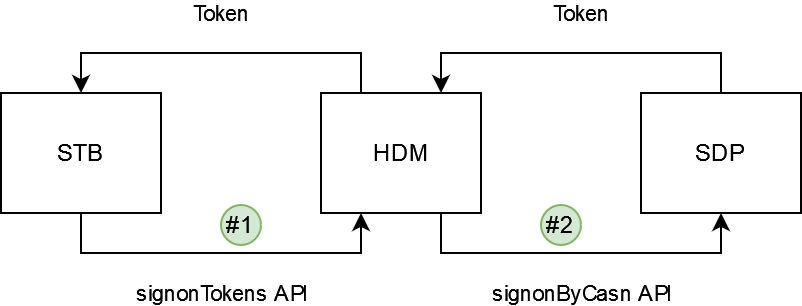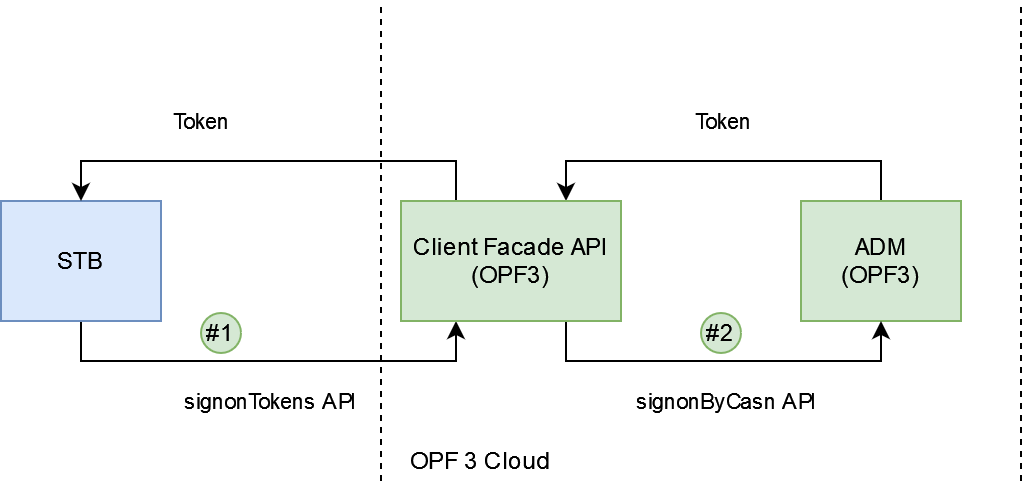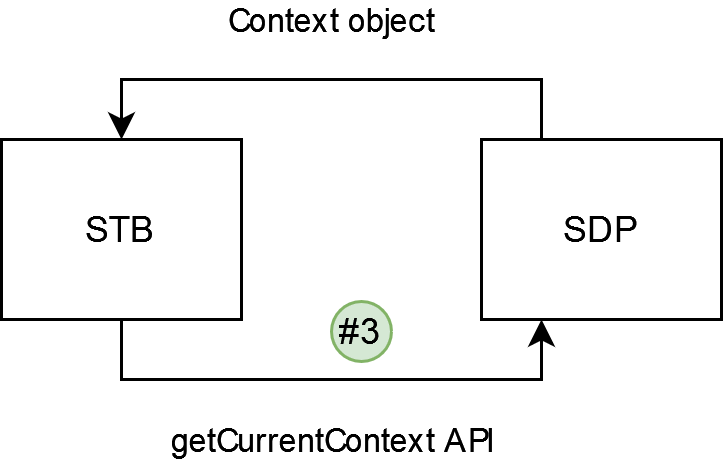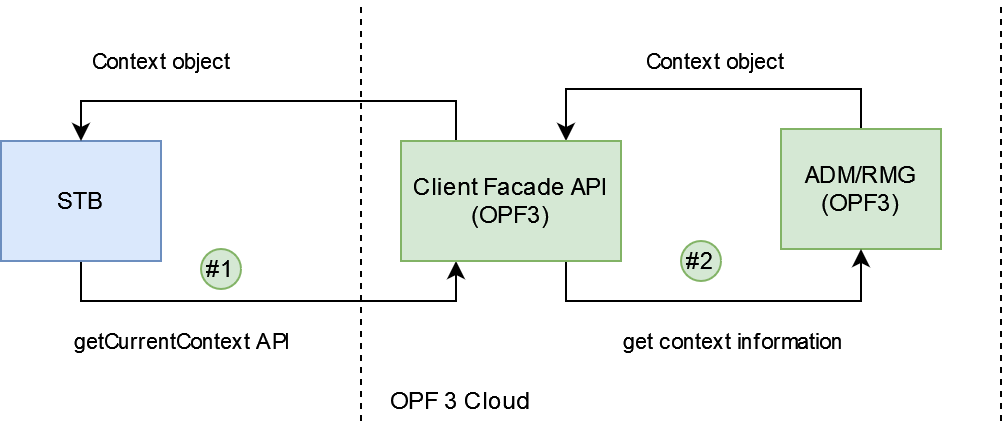This guide provides information for customers who are migrating from MediaLive to OpenTV Video Platform (OPF).
It is not intended to be a comprehensive guide to every detail of such a migration, but to provide some important information that is useful to know.
Every migration project is different and will require some degree of custom integration work.
The following information is not intended to replace such work. Please discuss your requirements with your NAGRAVISION representative.
NAGRAVISION has created facades that convert client calls from MediaLive calls to OpenTV Video Platform (OPF) calls. These are transparent to the client, but it is useful to understand what is happening behind the scenes (especially if newer client devices will connect directly to OpenTV Video Platform in the future).
These are explained in the following subsections.
The Auth Facade enables the following MediaLive calls to be made from existing STBs to OPF with no changes required to the client:
Pair NOCS devices
Pairs a NAGRA On-Chip System (NOCS) device with another NOCS device, allowing it to read content encrypted by the other device.
CODE
GET https://<host>:<port>/hue-gateway/gateway/http/js/linkedStbService/pairNocsDevices
See the following sections of the MediaLive documentation:
N/A
Get signon tokens
Retrieve a signon token.
MediaLive | OPF |
|---|
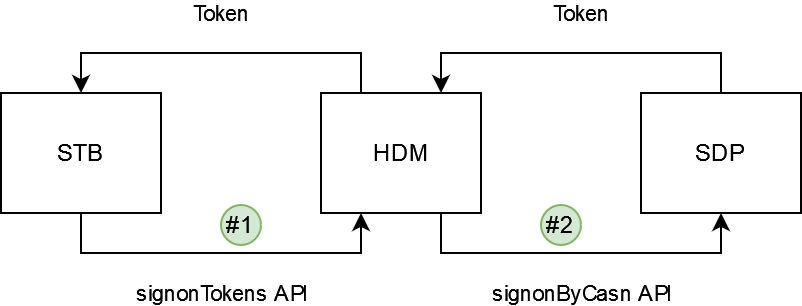 | 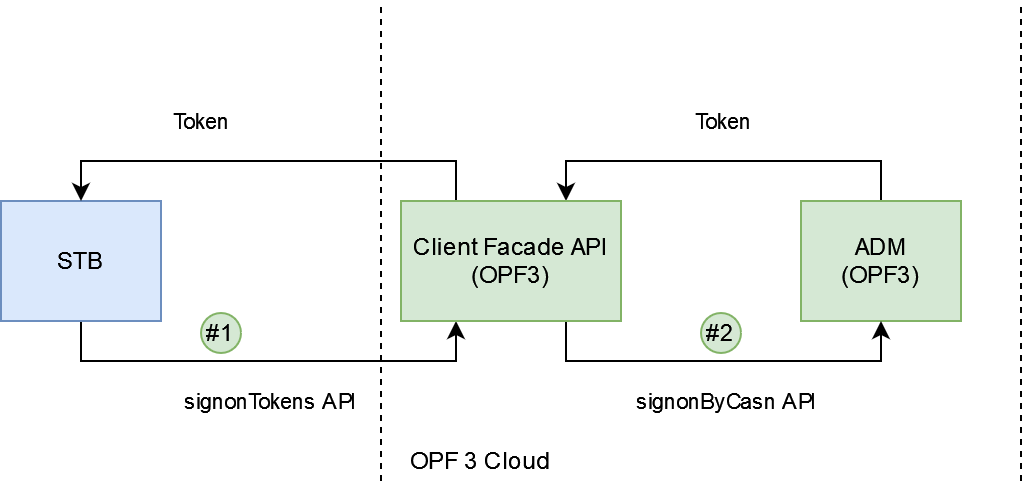 |
CODE
GET https://<host>:<port>/api/authentication/v1/signontokens
See the following sections of the MediaLive documentation:
CODE
POST https://<host>:<port>/v3/token/actions/signOnByCasn
POST https://<host>:<port>/v3/token/actions/signOnBySmartCardId
There are two endpoints – one for devices that have a smartcard, and one for devices that do not have a smartcard.
See:
Get current context
Get current context
Get information about the account, user, device, etc.
MediaLive | OPF |
|---|
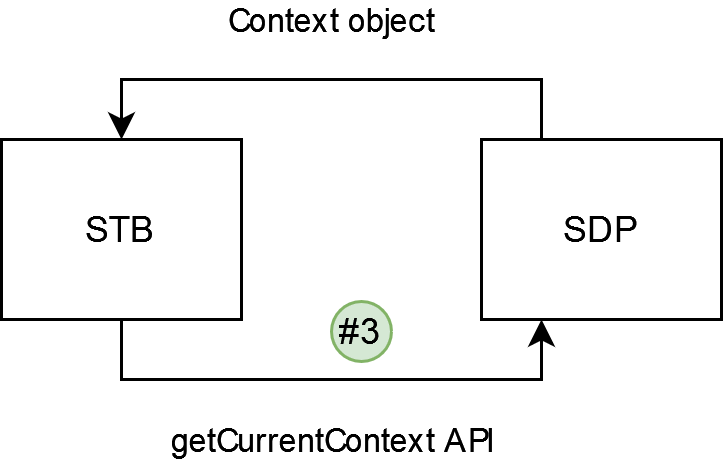 | 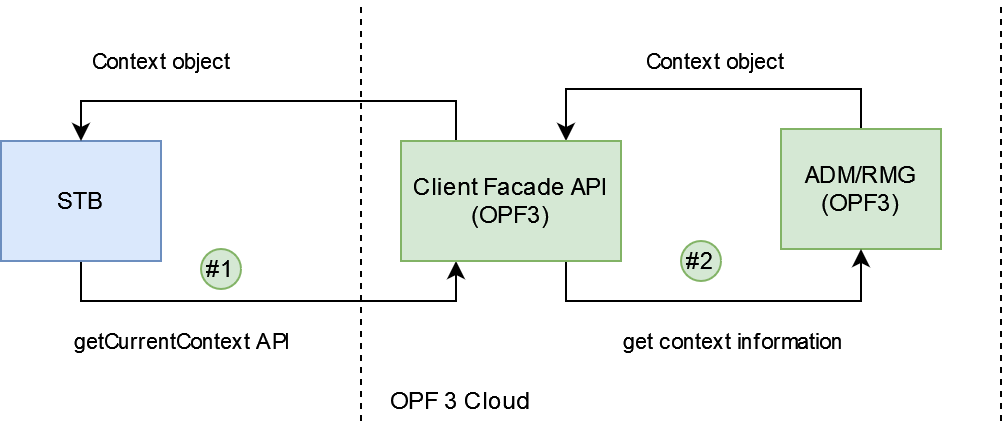 |
CODE
GET https://<host>:<port>/hue-gateway/gateway/http/js/contextService/getCurrentContext
See the following sections of the MediaLive documentation:
CODE
GET https://<host>:<port>/v1/bundled/devices/{uid}
GET https://<host>:<port>/v1/bundled/devices/casn/{caSN}
There are two endpoints – one using the device ID, one using its caSN.
See:
Get entitlements
This request gets all the entitlements for the account.
CODE
GET https://<host>:<port>/client/getEntitlements
See the following sections of the MediaLive documentation:
CODE
GET https://<host>:<port>/rmg/v1/user/entitlements
See:
Although Auth Facade supports this endpoint, due to the varied nature of MediaLive deployments, some customisation work will be necessary.