Content Consumption Dashboard
Content Consumption | Overview
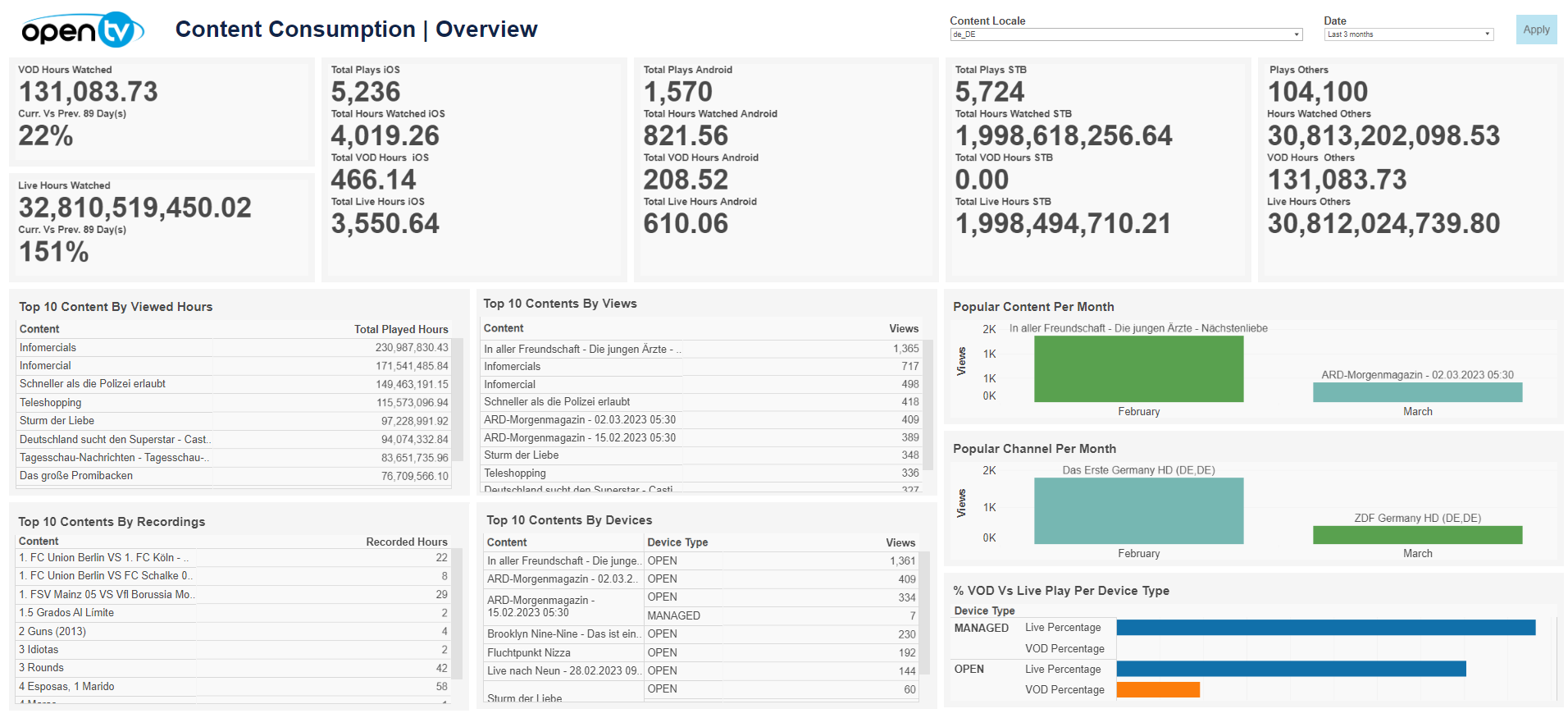
The Overview tab displays content-related information, including:
- Hours watched for VOD and live
- Total hours watched, VOD hours watched, and live hours watched per platform (iOS, Android, STB, and others)
- Top 10 content by:
- Viewed hours
- Views
- Recordings
- Devices
- Popular content per month
- Popular channel by month
- VOD vs live play proportion by device type
Clicking on a row in one of the following Top 10 tables takes you to the appropriate detail tab:
- Top 10 Content by Viewed hours – Content by Viewed Hours
- Top 10 Content by Recordings – Content by Recordings
- Top 10 Content by Views – Content by Number of Views
Hovering over any tile displays more detailed information
At the top of the page, you can:
- Change the date range:
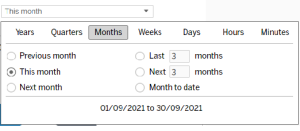
- Filter by locale
Content Device Consumption
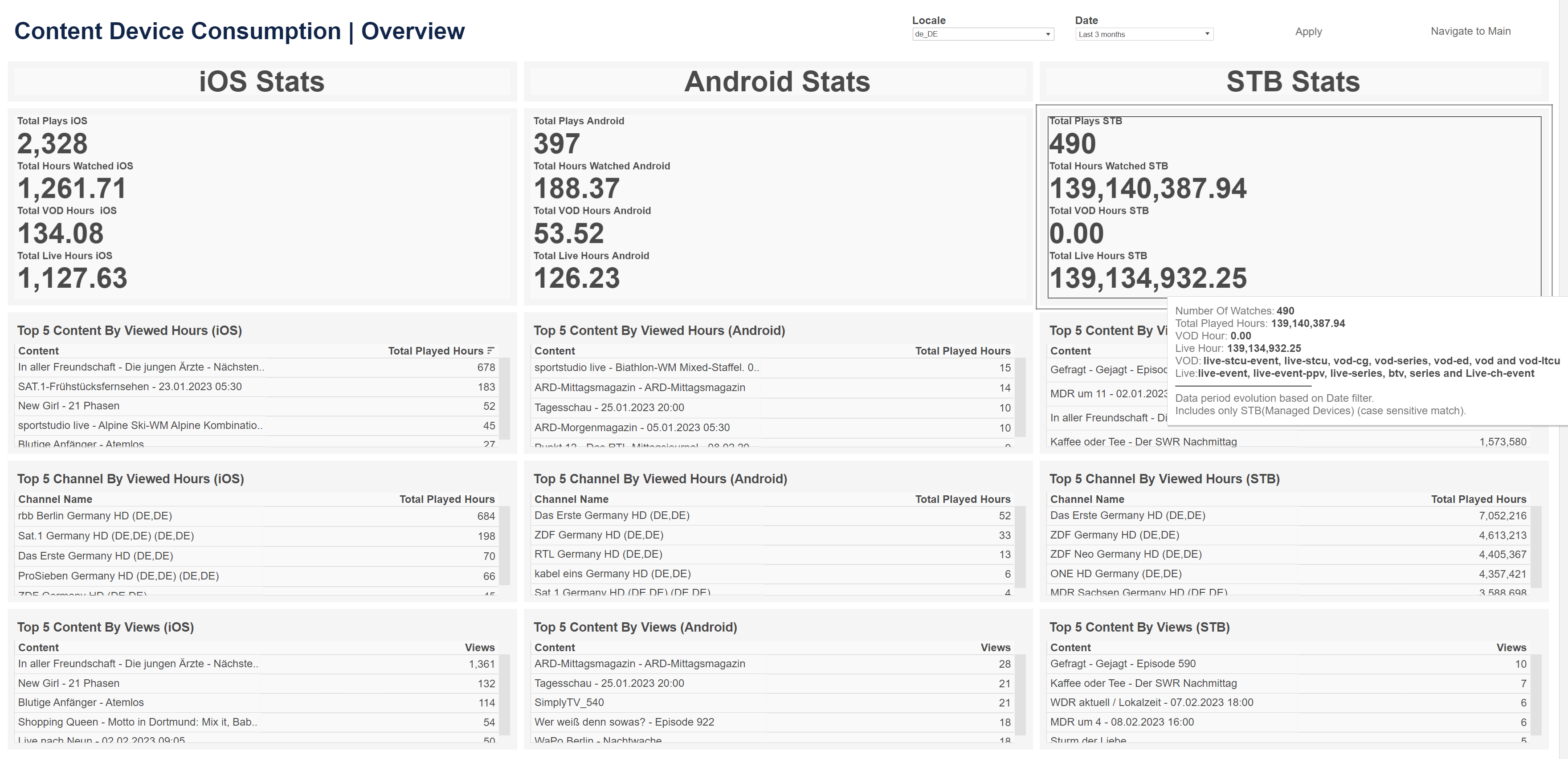
The Content Device Consumption tab displays content consumption information, broken down by platform, including:
- Total number of plays
- Total hours watched
- Total VOD hours watched
- Total live hours watched
- Top five content by viewed hours
- Top five channels by viewed hours
- Top five content by number of views
At the top of the page, you can:
- Change the date range
- Filter by locale
Content by Viewed Hours
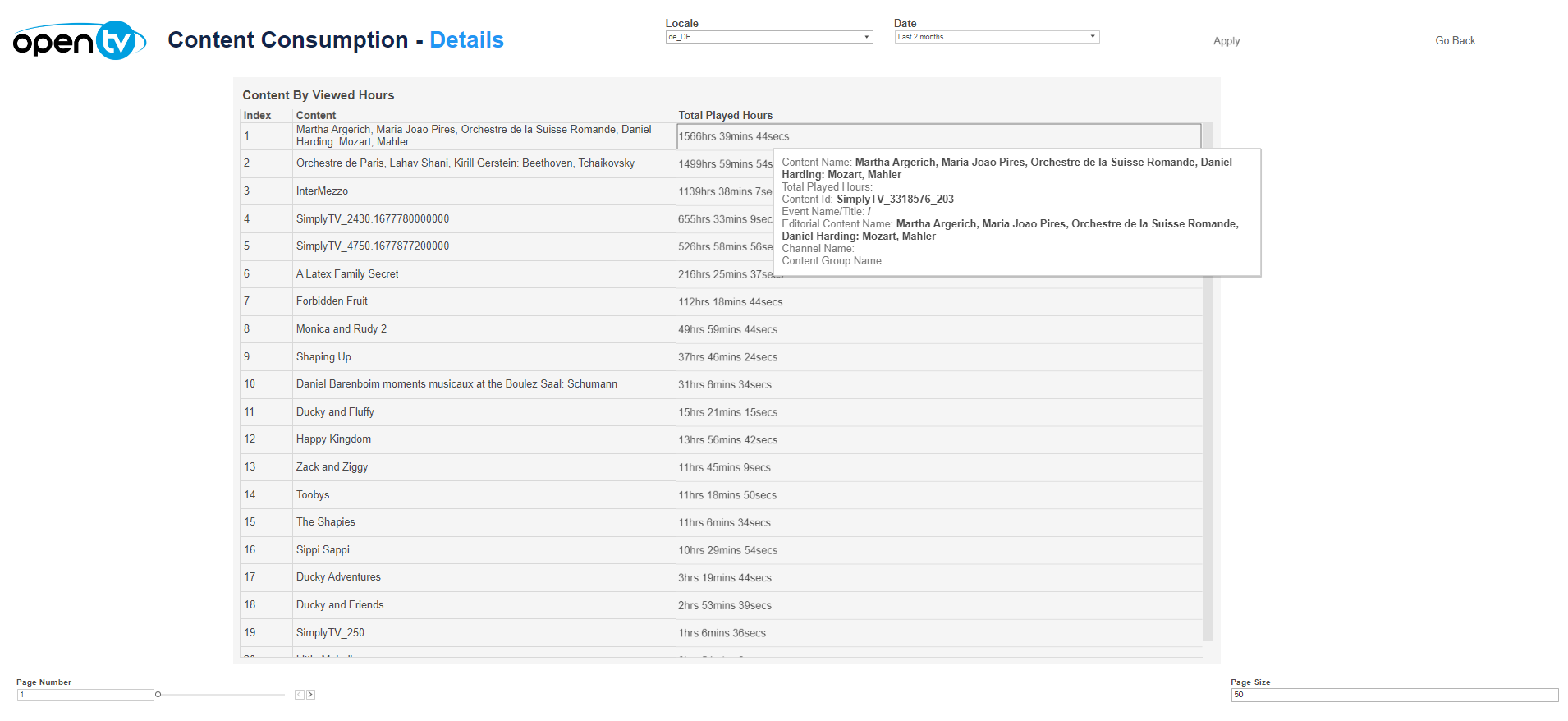
The Content by Viewed Hours tab displays a list of content, ordered by total played hours. For each content, it shows:
- The index (rank)
- The content name
- The total number of played hours
At the top of the page, you can:
- Change the date range
- Filter by locale
Content by Recordings
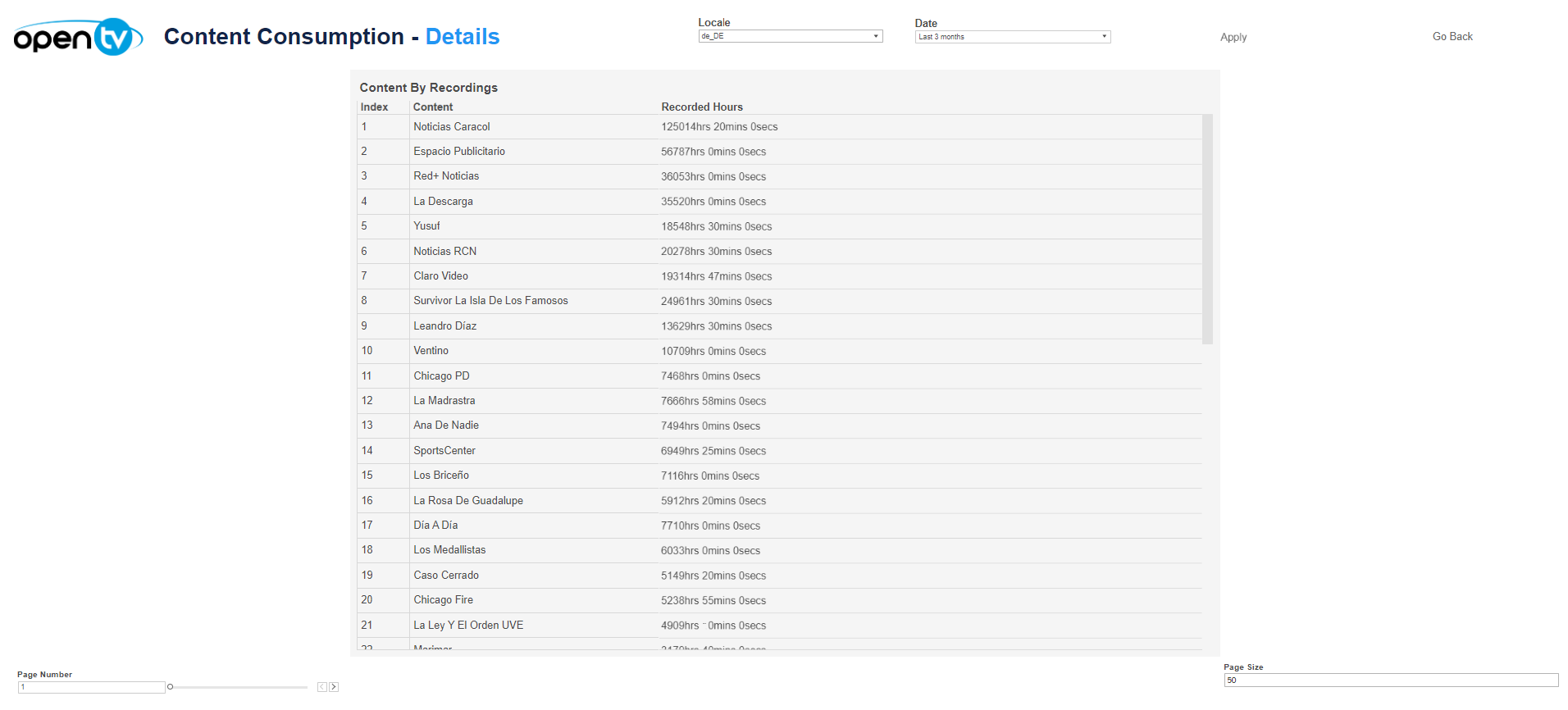
The Content by Recordings tab displays a list of content, ordered by number of recordings. For each content, it shows:
- The index (rank)
- The content name
- The total number of recordings
At the top of the page, you can:
- Change the date range
- Filter by locale
Content by Number of Views
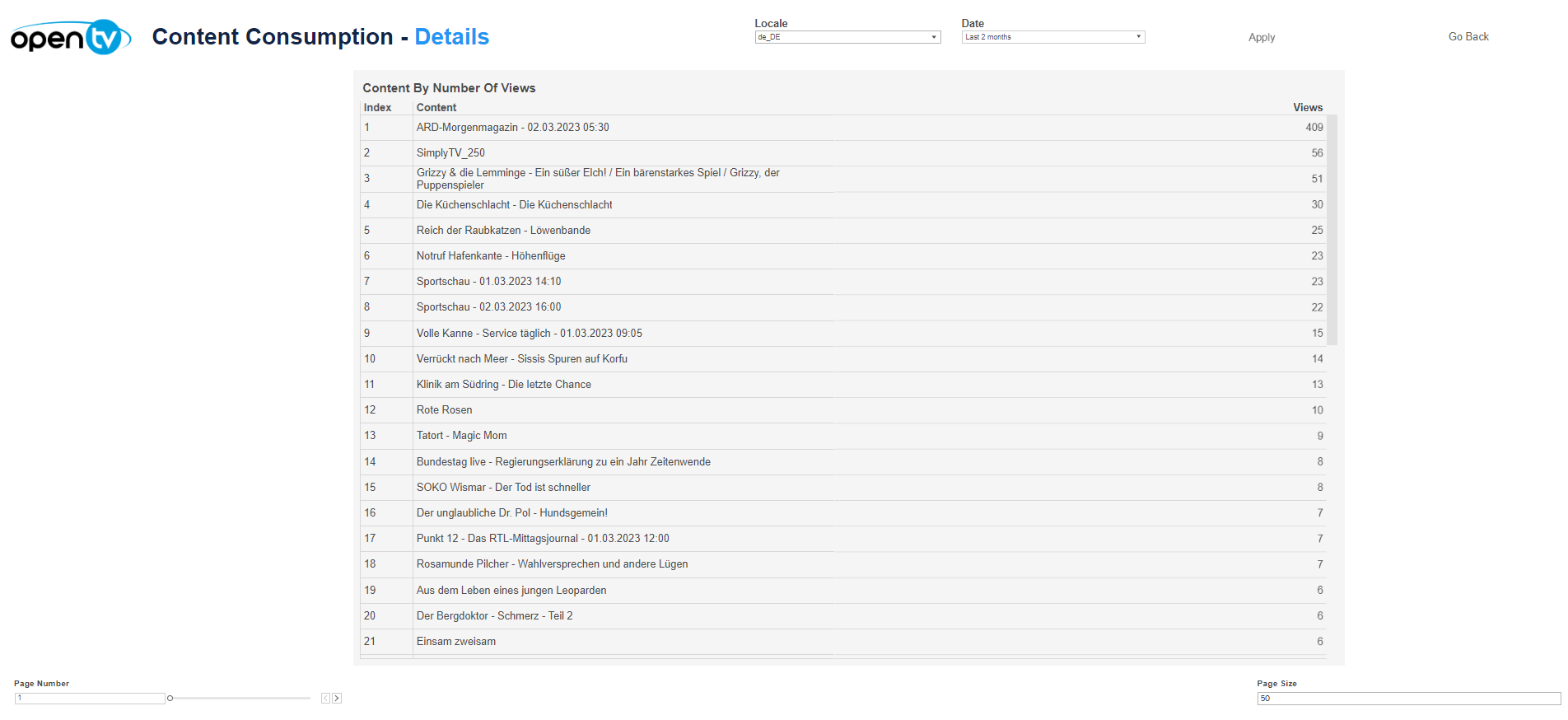
The Content by Number of Views tab displays a list of content, ordered by total number of views. For each content, it shows:
- The index (rank)
- The content name
- The total number of views
At the top of the page, you can:
- Change the date range
- Filter by locale
