Image ingest
Overview
The Image Handler Service provides a way for client applications to request images to display in their UI to represent content, channels, people, and so on. It includes an image processing ngine that can crop and/or resize images based on client app requirements.
This section explains how image ingest to IHS works. For client integration details, see the images section of the client integration guide.
Ingest process
In general, metadata ingest works as shown in the following diagram:
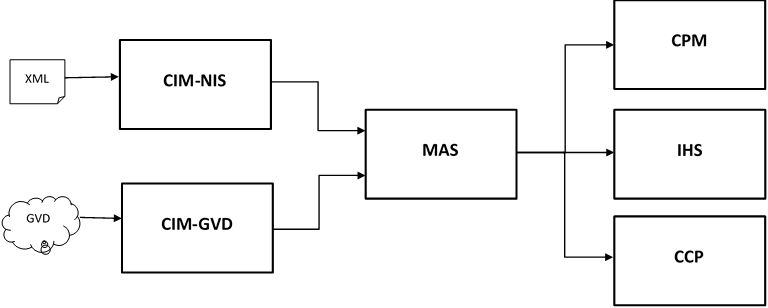
There are two options:
- You ingest XML containing metadata for various entities, along with image details for each entity, into the Content Importer (CIM-NIS – the CIM variant that supports the NAGRA Import Specification). The Metadata Aggregation Service (MAS) then routes the metadata as follows:
- EPG metadata goes to CPM.
- Image metadata goes to IHS.
- Cast and crew metadata goes to the Cast, Crew, Persona service (CCP).
- The CIM-GVD module (the CIM variant that works with Gracenote) retrieves metadata from Gracenote (GVD) and propagates the relevant metadata to CPM, IHS, and CCP, via MAS.
Recommended image sizes for ION
Resizing images works best when the ingested images are the same size as or larger than the requested images and are of the same aspect ratio.
The image sizes used by ION for each aspect ratio are as follows:
| Aspect ratio | Image size(s) used by ION |
|---|---|
| 4:3 | 1080x960 |
| 16:9 | 960x540 and 1080x606 |
| 2:3 | 480x720 |
| 3:4 | 600x800 |
See also
In addition to ingesting regular images for content, you can also ingest default images that are used if no regular images are available.
Once image metadata has been ingested, client applications can access it and use it to get the images.
