Chapter markers
The CONNECT Player SDK for Browsers can be easily extended to support WebVTT chapters. A description of the WebVTT format for the definition of a chapters file is available at https://www.w3.org/TR/webvtt1/.
When chapters are added to the video player, chapter boundaries are shown as marks in the seek bar.
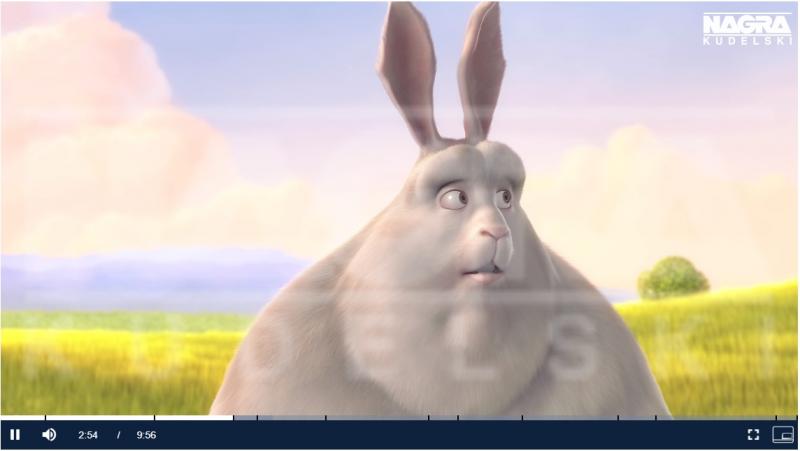
When a user hovers their pointer over the seek bar, the extent of the chapter will be highlighted and the chapter title displayed.

Example code
Once the player has been created, provide otvtoolkit with the URL of the chapters file.
let playerInstance = otvplayer(
"videoPlayer",
// options
{},
// loaded callback
function loadedCallback() {
playerInstance.otvtoolkit().addChapters(<webvtt-url>)
}
);To disable chapters, call addChapters() with a null URL:
playerInstance.src(another_source);
playerInstance.otvtoolkit().addChapters(null);The accepted format for a WebVTT chapters file is pairs of start/end times and chapter titles.
WEBVTT
1
00:00:00.000 --> 00:00:33.000
Opening scene
2
00:00:33.000 --> 00:01:55.000
The Bunny Himself
3
00:01:55.000 --> 00:02:54.000
The Bad Guys Appear
